Helius PFA for Ansys
Learn how Helius PFA operates with Ansys.
Helius PFA for Ansys is implemented via the USER10, USOLBEG, USOLFIN, and USERMAT user programmable features (UPFs). The following tools are installed with Helius PFA for Ansys:
- Helius PFA plug-in for Ansys MAPDL - This plug-in aids you in creating an Ansys user material definition for use with Helius PFA. It is accessed from Ansys MAPDL using the HELIUS button in the Ansys Toolbar.
Batch Mode
Helius PFA installs a Windows batch file, which makes it simple to run Ansys with Helius PFA using an Ansys input file from the command line.
This file is located at HPFADIR\bin\ansys-helius.bat and can be modified using a text editor to meet your specific needs. To run this file, follow these steps (see the image below) :
Save the Ansys input file with a .ans extension
Open the Helius PFA Command Shell using the desktop or start menu shortcut.
Change the directory to the directory which holds the file saved in step 1
Run the job using the following command
ansys-helius VERSION FILEwhere VERSION is one of 211, 212, or 221 depending on the target Ansys version and FILE is the name of the input file saved in step 1.
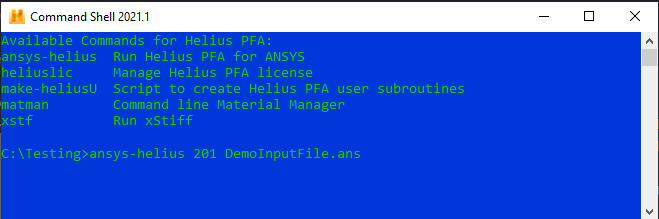
GUI Mode
Helius PFA installs with a launcher utility which makes it simple to run the Ansys Classic graphical user interface (GUI) with access to Helius PFA.
To run the launcher, select the "ANSYS APDL Launcher" shortcut installed to the desktop and the Autodesk folder under the Start Menu Programs list.
This utility will search for installed versions of Ansys via the Ansys environment variables:
- ANSYS 2021R1 - %ANSYS221_DIR%
- ANSYS 2021R2 - %ANSYS222_DIR%
- ANSYS 2022R1 - %ANSYS221_DIR%
If these variables are not set, the launcher application will not run. Once the launcher finds the installed versions of Ansys it opens a small window which allows you to select your target version of Ansys. After selecting your target version of Ansys, click OK. This will start the default Ansys Product Launcher with the appropriate environment variables set for Helius PFA to work correctly.