Create a User Material with Composite Material Manager
Create a composite material for use with Helius PFA.
Composite Material Manager is a standalone application which comes standard as part of the installation module. It is designed to take known composite properties and optimize the constituent properties so that a consistent set of properties are generated when predicting the response of the constituents to a fatigue load imposed on a composite.
To begin the optimization process, open Composite Material Manager and specify a unidirectional material (File > New > Unidirectional).
Populate the GUI as shown below.
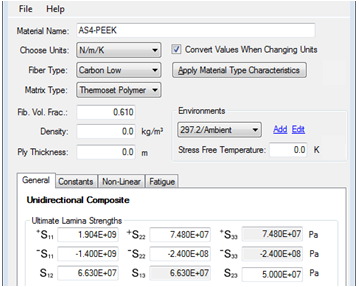
Switch to the Constants tab within the GUI and enter the elastic constants as shown below.
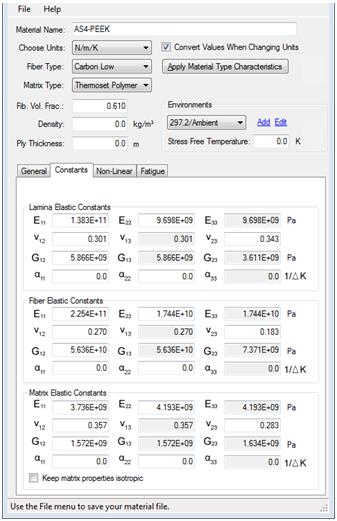
Switch to the Fatigue tab within the GUI and enter the S-N data as shown below. You can copy and paste the values from the S-N tables provided earlier.
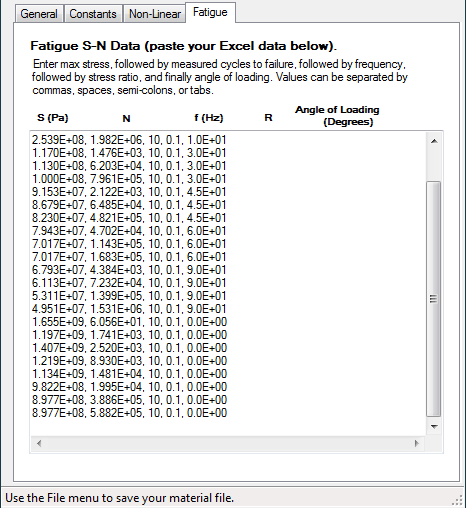
Now that the material properties have been defined, save the newly created material by clicking File > Save As. Click Yes to allow to Composite Material Manager optimize the constituent properties. After optimization, you will be notified of a successful save.