Unidirectional Heading
Enter specifics of your unidirectional material.
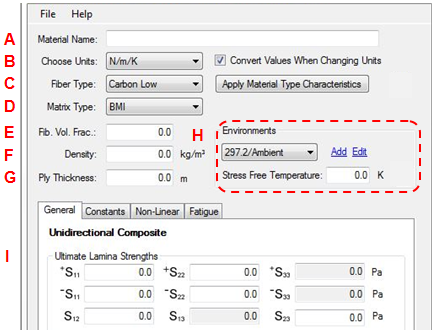
To create a new unidirectional mdata file, fields A, B, and E must be specified, while fields C, D, F, G, and H are optional.
A - Material Name (required)
The name of the directory in which the mdata file will be stored must be specified here.
B - Choose Units (required)
The Helius PFA module requires that material properties in an mdata.xml file be supplied in units of N/m/K. By selecting a unit system other than N/m/K, Composite Material Manager will convert the inputs from the chosen unit system to the N/m/K system. There is a check box located next to the units drop-down menu that allows you to select if you want current values to be converted when a different unit system is chosen (default), or if you want to leave the current values unchanged. Material data may be entered into Composite Material Manager in any of four unit systems:
- N/m/K → strength and stiffness must be entered in Pa, density in kg/m3, and temperature in Kelvin.
- N/mm/K → strength and stiffness must be entered in MPa, density in kg/mm3, and temperature in Kelvin.
- lb/in/R → strength and stiffness must be entered in psi, density in lbm/in3, and temperature in Rankine.
- lb/ft/R → strength and stiffness must be entered in psf, density in lbm/ft3, and temperature in Rankine.
C - Fiber Type (optional)
Helius PFA requires constituent properties (fiber and matrix properties) to begin the iterative process of determining a material data file. If these constituent properties are known, they can be entered under the Constants tab. If these constituent properties are not known, Autodesk has provided default constituent properties for common fibers that can be entered by selecting Carbon Low, Intermediate, or High (pertaining to low, intermediate, or high stiffness), Glass, or Kevlar under the fiber type drop-down menu. Click on "Apply Material Type Characteristics" to apply these material properties. This provides a starting point for fiber constituent properties; these properties will be modified when the mdata file is saved to correlate with the lamina properties you specify. A description of the origin of the default material properties is provided in Appendix A.
D - Matrix Type (optional)
Helius PFA requires constituent properties (fiber and matrix properties) to begin the iterative process of determining a material data file. If these constituent properties are known, they can be entered under the Constants tab. If these constituent properties are not known, Autodesk has provided default constituent properties that can be entered by selecting Thermoset Polymer, Thermoplastic Polymer, or BMI matrices under the matrix type drop-down menu. Click on "Apply Material Type Characteristics" to apply these material properties. As with the fiber type, the matrix type provides a starting point for fiber constituent properties, and these properties will be modified when the mdata file is saved to correlate with the lamina properties you specify.
E - Fiber Volume Fraction (required)
This is the fiber volume fraction of the lamina. It must be entered in decimal form and must be greater than or equal to 0.3 and less than 0.9.
F - Density (optional)
The density entered here is used to specify the material density in the finite element analysis.
G - Ply Thickness (optional)
The ply thickness entered here is for reference only.
H - Environments (optional)
The environments drop-down menu and stress free temperature field allow you to specify material properties at multiple temperatures and moistures. By default, the properties of any new unidirectional composite is assumed to be at ambient moisture content and independent of temperature. To make the material dependent on temperature and/or moisture content, click the "Add" or "Edit" field next to the Environments drop-down menu and specify the temperature and/or environment. You can also make the new environment dependent on a previous environment by selecting from a drop-down list of existing environments in the "Add Environment" window. An environment will use the optimized fiber and matrix engineering constants from the environment it is dependent on as its starting guess for the material characterization process. All material properties defined under the "General" and "Constants" tabs will refer to the current specified environment. Material properties for additional environments are added by clicking the "Add" button and defining a new environment. The "General" and "Constants" tabs are dependent on the selected environment. To delete an environment and the associated material properties, select the environment in the Environments drop-down and click the "Delete" button.
The stress free temperature of the composite material is the temperature at which the matrix and fiber average stress states are zero in the unconstrained composite material. During a finite element simulation where the thermal residual stress functionality is active (*CURE STRESS keyword in the HIN Input File - refer to the Helius PFA User's Guide), if the current temperature of the composite material is different than the material's stress free temperature, the composite material and each of its constituents will exhibit thermal strains commensurate with the temperature difference and the various thermal coefficients of expansion. This mechanism allows you to explicitly account for thermal residual stresses at both the constituent and lamina levels caused by post-cure cooling of a laminated composite structure. If a value is not specified for the stress free temperature, Composite Material Manager will use the default value of 0 degrees.
Refer to the Helius PFA User's Guide and the Theory Manual for more detailed information regarding the assumptions and consequences related to temperature dependent material properties and thermal residual stresses.