Composite Material Manager GUI
Create and manage material data files.
When opened, the Composite Material Manager GUI will appear as shown below.
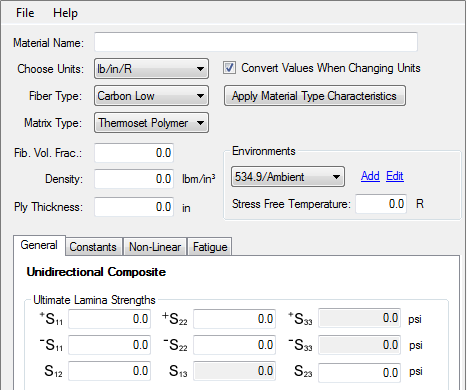
From the startup, one of three options must be chosen from the File menu:
File > New > Unidirectional: Create a new unidirectional mdata material file.
File > New > Woven: Create a new woven mdata material file.
File > Open: Open an existing material file. An existing mdata file can be modified and re-saved using this method. Existing mdata files can also be opened and saved as a separate file under a new material name. This allows for generation of multiple mdata files efficiently when only a few material properties need to be adjusted.
File > Exit : Exit out of Composite Material Manager.
The remainder of this document will be dedicated to the creation of new mdata files. All of the same procedures apply to modifying an existing mdata file.