Create User-Defined Materials with the Helius PFA GUI
Choose a composite material using the Helius PFA GUI.
Each composite material processed by Helius PFA is considered by ANSYS to be a user-defined material. The GUI provides a simple means of creating these composite material definitions in the ANSYS input file. It lets you choose a composite material from the material database and select a number of different options for the multiscale constitutive relations that are used for the composite material. The GUI can only be accessed in the model creation preprocessor (/PREP7).
To open the GUI from within the ANSYS Mechanical APDL, go to the ANSYS Toolbar and click on the "HELIUS" button. The image below depicts where this button is located.
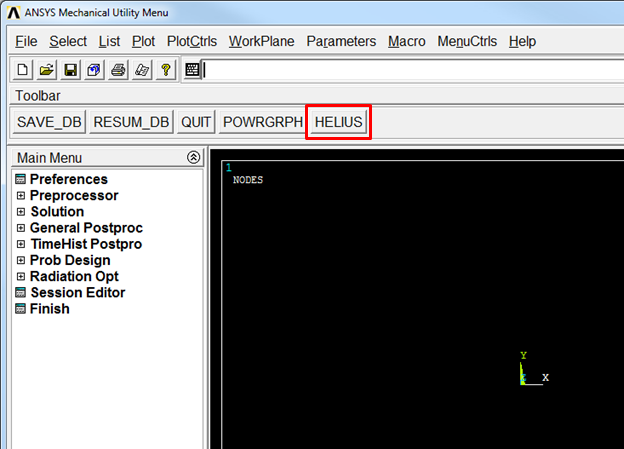
Click the Create Composite Material button and the GUI will appear as shown below.
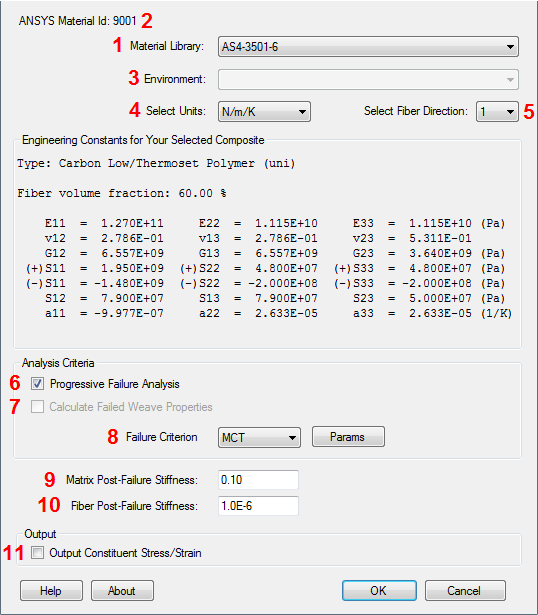
As shown above, there are several steps involved in using the GUI to define a composite material type for Helius PFA. Each of these steps is discussed below.
Composite Material Selection - Select a composite material from the Helius PFA material library. If the material library does not contain a composite material you would like to use in an analysis, a material data file must first be created and added to the material library (refer to the Material Manager User's Guide). Once a composite material is selected, the engineering constants for that material will be displayed in the box labeled "Engineering Constants for Your Selected Composite". These constants are displayed in the product's default system of units (N/m/K). To display these constants in a different coordinate system, you may select a different system of units.
Material ID - Each material that is stored in the Materials Database is assigned an ID since ANSYS uses IDs to identify materials instead of names. The particular material ID for the selected material is displayed in the Helius PFA GUI so that you can refer to it during the remainder of the model building process.
Environment - If the selected material contains material properties for multiple environments (combination of temperature and moisture), select the environment from this list you wish to use during the analysis. Once selected, the material properties for the environment will be displayed in the GUI.
System of Units - Select the system of units that should be used to compute constitutive relations and stresses. By default, Helius PFA expresses constitutive relations and computes stress in the (N/m/K) system of units. If the model is created using a different system of units, Helius PFA must convert its constitutive calculations to the system of units required by the finite element model. For such purposes, the product contains conversion factors for four commonly used systems of units: N/m/K, N/mm/K, lb/in/R, and lb/ft/R. If the finite element model uses one of these four systems of units, you must select the appropriate system from the drop-down list. If the model's system of units does not appear in the drop-down list, select the default system of N/m/K and then refer to The HIN File section for details on how to use the HIN file to define a custom set of units.
Principal Material Coordinate System - Helius PFA expresses constitutive relations and computes stresses in the principal material coordinate system of the composite material. Here you select one of two or three possible orientations for the composite's principal material coordinate system.
For Unidirectional Microstructures: The default principal material coordinate system is oriented with the '1' direction aligned with the fiber direction, while the '2' and '3' directions lie in the material's plane of transverse isotropy. This default orientation of the principal material coordinate system corresponds to the selection of "1" from the fiber direction drop-down menu. However, in situations where it adds convenience or simplicity to the model creation process, you may change the orientation of the principal material coordinate system so that the '2' direction is aligned with the fiber direction, while the '1' and '3' directions lie in the composite material's plane of transverse isotropy. This particular orientation of the principal material coordinate system corresponds to the selection of "2" from the fiber direction drop down menu. If you select the value '2' from the drop-down list, the GUI updates the contents of the display box labeled "Engineering Constants for Your Selected Composite".
For Woven Microstructures: The default principal material coordinate system is oriented with the '1' direction aligned with the fill tow direction, while the '2' direction corresponds to the warp tow direction, and the '3' direction corresponds with the out-of-plane direction. This default orientation of the principal material coordinate system corresponds to the selection of "1" from the fiber direction drop down menu. However, in situations where it adds convenience or simplicity to the model creation process, you may change the orientation of the principal material coordinate system so that the '2' direction is aligned with the fill tow direction, while the '1' direction corresponds to the warp tow direction. This particular orientation of the principal material coordinate system corresponds to the selection of "2" from the fiber direction drop-down menu. Additionally, you may change the orientation of the principal material coordinate system so that the '3' direction is aligned with the fill tow direction while the '2' direction corresponds to the warp tow direction. This particular orientation of the principal material coordinate system corresponds to the selection of "3" from the fiber direction drop-down menu.
Progressive Failure - Choose whether or not to perform a Progressive Failure Analysis. If you check this box, Helius PFA will routinely evaluate both the matrix and fiber failure criterion to determine if either constituent has failed. Each constituent failure criterion is based on the corresponding constituent average stress state. If one or both of the constituents fail, the stiffness of the failed constituent(s) and the stiffness of the composite are appropriately reduced instantaneously. It should be emphasized that an instantaneous reduction of the stiffness of a failed constituent effectively results in a discontinuous, piecewise linear stress/strain response for the constituent and the composite. However, when this type of discrete material response is applied independently at each of the integration points in a large finite element model, the net result is a gradual (or progressive) degradation of the overall stiffness of the composite structure (hence the name Progressive Failure Analysis).
If this option is not checked, the stiffness of the elements will remain constant for the entire analysis, even if failure is predicted by the failure criterion. Such analyses are often referred to as linear analyses.
Calculate Failed Woven Properties - Selecting this option will force Helius PFA to calculate the failed woven properties using the matrix and fiber degradation levels specified in steps 9 and 10. If this option is not selected, the failed material properties calculated when the material data file was created with Composite Material Manager are used. For example, if the matrix degradation value was 0.7 and the fiber degradation value was 0.015 when the material was created (using Composite Material Manager) and this option is unselected, the failed material properties corresponding to a matrix degradation of 0.7 and a fiber degradation of 0.015 are used. If, on the other hand, this option is selected and you specify a matrix degradation of 0.8 and a fiber degradation of 0.001 in steps 9 and 10, the failed material properties corresponding to a matrix degradation of 0.8 and a fiber degradation of 0.001 are used.
Select Failure Criterion - Choose which failure criterion you would like to use for the selected material. The criterion chosen only dictates the initiation of failure and not the progression of damage. For unidirectional composites the available options are:
- User (see the Installation and Operations Guide)
- MCT (default)
- Max Stress
- Max Strain
- Tsai-Hill
- Tsai-Wu
- Christensen
- Hashin
- Puck
- LaRC02
For plain weave composites the available options are:
- User (see the Helius PFA User Subroutines manual)
- MCT (default)
- Max Stress
- Max Strain
See the Theory Manual for technical information about each criterion.
The "Params" will become available if a selected criterion has additional parameters that must be provided. By clicking this button a new window will display allowing you to define the parameters required for the selected criterion. The parameters that must be defined for each criterion are:
MCT
Pressure Induced Strength Enhancement (unidirectional composites only) - Choose whether or not to account for the experimentally observed strengthening of the composite in the presence of a hydrostatic compressive stress. If you check this box, Helius PFA will monitor the hydrostatic compressive stress level in the matrix constituent. If the hydrostatic compressive stress level in the matrix constituent exceeds a threshold value, the strength of both the matrix and fiber constituents are scaled upwards commensurate with the level of hydrostatic compressive stress level in the matrix constituent.
Pre-Failure Nonlinearity - Choose whether or not to account for the nonlinear longitudinal shear stress/strain response commonly observed in fiber-reinforced composite materials. If you check this box, Helius PFA will employ a four-segment (unidirectional) or seven-segment (woven), piecewise linear representation of the longitudinal shear stress/strain response (i.e.,
 vs.
vs.  and
and  vs.
vs.  ). The responses of the other four stress and strain components remain unaffected by this feature. The entire series of discrete reductions in the longitudinal shear moduli of the composite is conducted in such a way that the piecewise linear longitudinal shear response closely matches experimentally measured longitudinal shear data for the composite.
). The responses of the other four stress and strain components remain unaffected by this feature. The entire series of discrete reductions in the longitudinal shear moduli of the composite is conducted in such a way that the piecewise linear longitudinal shear response closely matches experimentally measured longitudinal shear data for the composite.It should be emphasized that this feature is only available for composite materials where a longitudinal shear stress/strain curve was supplied during the MCT material characterization process. If this feature is requested for a composite material that was characterized without a longitudinal shear stress/strain curve, an error message will be issued at runtime and execution will halt. For further information on characterizing new composite materials with Pre-Failure Nonlinearity capability, please refer to the Material Manager User's Guide.
Tsai-Wu
- f* - Cross product term. This value must be in the range: 0.5 ≤ f* ≤ 0.0 and is only used if σbiax is zero.
- σbiax - Equibiaxial stress at failure. If unknown this value can be left as zero.
Hashin
- α - Specifies the amount of contribution from the longitudinal shear to the fiber failure criterion. This value must be in the range: 0.0 ≤ α ≤ 1.0.
Matrix Post-Failure Stiffness - This value is a fraction used to define the damaged elastic moduli of the matrix constituent after matrix constituent failure occurs. Specifically, the value is the ratio of the failed matrix constituent moduli to the unfailed matrix constituent moduli. A value of 0.1 would mean that after a matrix failure occurs at an integration point, all six of the matrix constituent moduli (
 ,
,  ,
,  ,
,  ,
,  ,
,  ) are reduced to 10% of the original undamaged matrix constituent moduli. The matrix post-failure stiffness value must be greater than 0, and less than or equal to 1.
) are reduced to 10% of the original undamaged matrix constituent moduli. The matrix post-failure stiffness value must be greater than 0, and less than or equal to 1.Fiber Post-Failure Stiffness - This value is a fraction used to define the damaged elastic moduli of the fiber constituent after fiber constituent failure occurs. Specifically, the value is the ratio of the failed fiber constituent moduli to the unfailed fiber constituent moduli. A value of 0.01 would mean that after a fiber failure occurs at an integration point, all six of the fiber constituent moduli (
 ,
,  ,
,  ,
,  ,
,  ,
,  ) are reduced to 1% of the original undamaged fiber constituent moduli. The fiber post-failure stiffness value must be greater than 0, and less than or equal to 1.
) are reduced to 1% of the original undamaged fiber constituent moduli. The fiber post-failure stiffness value must be greater than 0, and less than or equal to 1.Output Constituent Average Stress and Strain States - Choose whether or not to output the fiber average stress and strain fields and the matrix average stress and strain fields to the results file. If you check this box for a unidirectional composite, the number of MCT state variables output to the results file increases from 7 to 35. If you check this box for a woven composite, the number of MCT state variables output to the results file increases from 7 to 91. Printing these extra state variables increases the total run time slightly and significantly increases the size of the results file. Thus, this option should only be selected if the constituent average stress and strain states are of interest to you.
After completing the steps above, click the OK button on the Helius PFA GUI to create the user-defined composite material. Once the OK button is clicked, the appropriate ANSYS command is created and executed for the new user-defined composite material. The newly created ANSYS command (HELIUS) can be viewed in the ANSYS log file.