Specify a Load History for Progressive Fatigue
Use the HIN file to specify the load history for a fatigue analysis.
As with any fatigue algorithm, knowledge of the load history must be supplied to accurately predict the fatigue life of a composite material. In contrast to many fatigue algorithms, however, knowledge of the time history is also necessary when predicting the fatigue life of composite structures. To facilitate specification of the load history with the fatigue feature, Helius PFA requires a HIN file (.hin) to describe the analysis step and the load history of the fatigue loading.
In addition to the numerous keywords supported by the HIN file, the *FATIGUE keyword has been added to allow you to specify the necessary information to run a fatigue analysis as shown below:
*FATIGUE, STEP=FATIGUE_STEP
*BLOCK, REPEATS=NUM_REPEATS
P1⁄Pmax , t1
P2⁄Pmax , t2
Pn⁄Pmax , tnThe *FATIGUE keyword indicates a fatigue load history definition will follow, and that the load history will be prescribed in step FATIGUE_STEP of the analysis. If the STEP parameter is omitted from the *FATIGUE keyword, the fatigue step is assumed to be 2. Using the STEP keyword, you can apply multiple static steps before running a fatigue analysis in a later step of the analysis.
The *BLOCK keyword supplies information about the prescribed loading block. The block is the foundation of any load history. The REPEATS parameter specifies how many times this specific block is applied in the load history, and if omitted this value defaults to 1. Directly following the *BLOCK keyword are a series of load and time stamps. Each data line consists of the fraction of the maximum load applied in the first step of the fatigue analysis and the corresponding time in the load history. The data line can be repeated as many times as necessary until the load history for this block has been closed (i.e. the same load fraction has been achieved and the load history of the block could be repeated).
The *BLOCK keyword may be repeated as many times as desired to completely define an entire load history. If multiple *BLOCK keywords are used, you must ensure that each subsequent block begins its load history at a time that follows the completion of the previous blocks. In other words, the second block cannot begin until the first block (and any repeats) has finished.
An example load history and the corresponding keywords are given below.
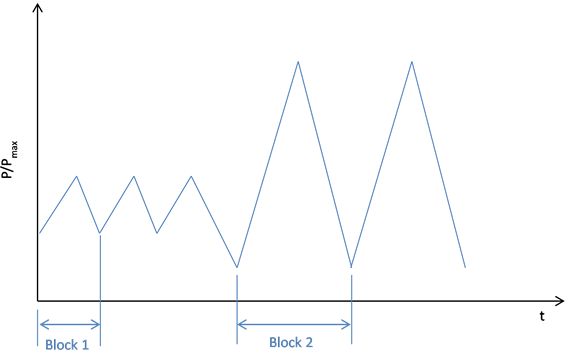
The corresponding keyword would resemble the following:
*FATIGUE, STEP=2
*BLOCK, REPEATS=3
0.1, 0.0
0.3, 0.01
0.1, 0.013
*BLOCK, REPEATS=2
0.05, 0.041
1.0, 0.051
0.05, 0.061