This editor is used to view and edit the control rules for specified
ancillary regulator structures, such as pumps and weirs in a
SWMM network, and is displayed by selecting Grid windows SWMM control rules editor from the Window menu.
SWMM control rules editor from the Window menu.
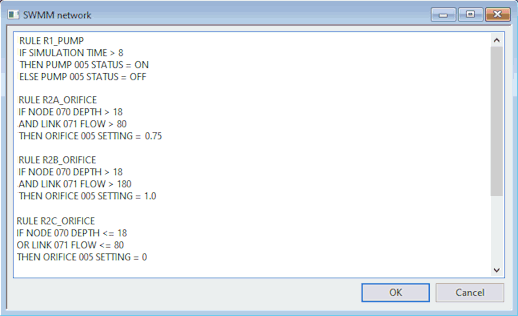
The editor consists of the following items:
- A pane into which all the rules that are to apply to ancillary objects in the network are displayed. New rules can be added and existing ones edited or deleted.
The format used to specify the control rules is described in the Control Rules Format topic.
A context menu allows you to perform editing tasks such as copy and paste, and an auto-suggestion feature analyses the text as you type, compares it to the format rules and provides suggestions for keywords, types of objects, attributes or types of values in a popup list.
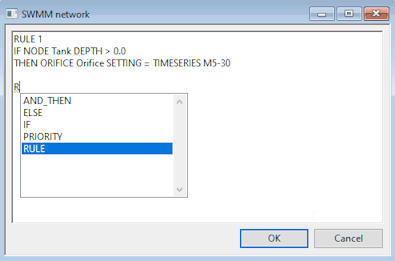
A red squiggly line is displayed under an invalid item. Click on the squiggly line to display the popup list (if not already displayed) of valid suggestions for that item. Double- click on a suggested item to insert it into the rule.
- An OK button, which saves any changes and closes the editor.
- A Cancel button, which discards any changes and closes the editor.