This topic discusses how InfoWorks ICM converts existing SWMM4 network components into an InfoWorks ICM network and InfoWorks ICM network objects. Some data is not imported at all, or is only partially imported. Some SWMM4 objects are imported as more complex InfoWorks ICM objects, and additional data will be required to completely define these InfoWorks ICM objects.
The importer supports the following:
- RUNOFF and EXTRAN blocks in the SWMM4 data files
- Asset data only. Event data (e.g. rainfall, inflow hydrographs, etc.) is not imported.
- SWMM4 EPA release v4.31
- SWMM4 v4.4h (partial support only)
SWMM4 RUNOFF BLOCK
The RUNOFF block generates surface and subsurface runoff based on rainfall hyetographs.
The importer supports asset data only. Event data is not imported.
The following data groups are not supported by the conversion process:
- B0, B1, B3: Simulation and Printing Parameters
- C1 - C5: Snowmelt data - InfoWorks ICM runoff model does not have an equivalent to SWMM4 snowmelt
- D1, E1 - E3: Rainfall data - Event Data
- F1: Evaporation data - Event Data
- G1, G2: Channel/pipe data - The importer assumes that the user will define the conduit network in the EXTRAN block.
- H2 - H4: Groundwater subcatchment data - InfoWorks ICM groundwater model is not directly equivalent to the SWMM4 groundwater model.
- I1 - I3: Snowmelt data - InfoWorks ICM runoff model does not have an equivalent to SWMM4 snowmelt
- J1 - J4, K1, L1: Washoff data - InfoWorks ICM washoff model is not directly equivalent to the SWMM4 washoff model
- M1 - M3: Print control data - Event Data
The following sections describe the SWMM4 variables that are read by the importer and the InfoWorks ICM fields the data is imported into. Details of any conversions or defaults assumed are also listed.
Data Group A1 - Run Identification
The Run Identification typically describes the system and storm being simulated.
The importer adds the Run Identification text to the Description Page of the Network Properties Dialog.
Data Group B2, B4 - Run Control
Data Group B2
The importer reads the following fields:
|
SWMM4 |
Description |
|---|---|
|
METRIC |
Units Information 0 = US Customary Units 1 = Metric |
|
INFILM |
Runoff Volume Model Type 0 = Horton Equation 1 = Green-Ampt Equation |
Data Group B4
This is an optional data group. The importer reads the following fields:
|
SWMM4 |
Description |
|---|---|
|
PCTZER |
Percentage of impervious area with no depression storage Default value = 25 Used to calculate Subcatchment Surface Areas. |
|
REGEN |
Determines regeneration rate for Horton infiltration Default value = 0.01 |
The SWMM4 REGEN variable is used to calculate the InfoWorks ICM Horton Decay value.
|
|
Where: REGEN = regeneration rate for Horton Infiltration (SWMM4 Data Group H1) Horton Decay = WW(11) variable (SWMM4 Data Group H1) |
Data Group H1 - Subcatchments
Data in Data Group H1 is imported into the Subcatchments table.
Each subcatchment has three surfaces to represent it:
- Impervious surface with depression storage
- Impervious surface with no depression storage
- Pervious surface
The importer creates a Runoff Surface for each unique set of runoff characteristics. A Land Use is created for each unique set of runoff surfaces.
All surfaces use Routing Model type SWMM.
Impervious surfaces use Runoff Volume Type Fixed with Fixed Runoff Coefficient of 1.0.
|
SWMM4 |
Description |
InfoWorks ICM Data Field |
||||||||||||||||
|---|---|---|---|---|---|---|---|---|---|---|---|---|---|---|---|---|---|---|
|
JK |
Hyetograph Number |
Rainfall Profile |
||||||||||||||||
|
NAMEW |
|
|
||||||||||||||||
|
NGTO |
Channel/pipe or inlet (manhole) number for drainage |
Node ID |
||||||||||||||||
|
WW(1) |
Subcatchment Width |
Dimension |
||||||||||||||||
|
WW(2) |
Subcatchment Area |
Total Area |
||||||||||||||||
|
WW(3) |
Percentage of impervious area |
WW(3) is used to calculate the Runoff Surface Areas See Subcatchment Surface Areas below |
||||||||||||||||
|
WW(4) |
Ground Slope |
Slope |
||||||||||||||||
|
WW(5) |
Impervious area Manning's roughness |
Runoff Routing Value (Surface Type = Impervious Runoff Volume Type = Abs) |
||||||||||||||||
|
WW(6) |
Pervious area Manning's roughness |
Runoff Routing Value (Surface Type = Pervious Runoff Volume Type = Abs) |
||||||||||||||||
|
WW(7) |
Impervious area depression storage |
Initial Loss Value (metres) (Surface Type = Impervious Initial Loss Type = Abs) |
||||||||||||||||
|
WW(8) |
Pervious area depression storage |
Initial Loss Value (meters) (Surface Type = Pervious Initial Loss Type = Abs) |
||||||||||||||||
|
WW(9) |
Parameter depends on runoff volume model being used (specified in Data Group B2)
|
InfoWorks ICM Data Field in Runoff Surface table depends on runoff volume model being used
|
||||||||||||||||
|
WW(10) |
Parameter depends on runoff volume model being used (specified in Data Group B2)
|
InfoWorks ICM Data Field in Runoff Surface table depends on runoff volume model being used
|
||||||||||||||||
|
WW(11) |
Parameter depends on runoff volume model being used (specified in Data Group B2)
|
InfoWorks ICM Data Field in Runoff Surface table depends on runoff volume model being used
|
Subcatchment Surface Areas
Each subcatchment is represented by three surfaces. The areas of these surfaces are calculated as follows:
|
|
Where: WW(3) = Percentage of impervious area (Data Group H1) PCTZER = Percentage of impervious area that has no depression storage (optional Data Group B4) If Data Group B4 has not been included in the data file, a default value of 25 is assumed for PCTZER. |
Ratio Option
Ratio values for subcatchment parameters can be set in Data Group H1. If NAMEW (Subcatchment ID) is equal to -1, the non-zero subcatchment parameter values on this line will become multiplying factors for entries of subsequent subcatchment parameters. The ratio values will apply until they are redefined.
Default Option
Default values for subcatchment parameters can be set in Data Group H1. If NAMEW (Subcatchment ID) is equal to -2, the non-zero subcatchment parameter values on this line will become the default values for entries of subsequent subcatchment parameters. The default values will apply until they are redefined.
SWMM4 EXTRAN Block
The EXTRAN block routes flow through the drainage system.
The importer supports asset data only. Event data is not imported.
The following data groups contain event data and are therefore not supported by the conversion process:
- B0 - B1, B3 - B8: Simulation and printing parameters
- F2: Time varying orifice setting data
- J1 - J4: Boundary conditions
- K1 - K3: Hydrograph data
The following sections describe how InfoWorks ICM converts SWMM4 data in the EXTRAN block into InfoWorks ICM network objects.
Data Group A1 - Run Identification
The Run Identification typically describes the system and storm being simulated.
The importer adds the Run Identification text to the Description Page of the Network Properties Dialog.
Data Group B2, BA, BB - Run Control
Data Group B2
The importer reads the following fields:
|
SWMM4 |
Description |
|---|---|
|
METRIC |
Units Information 0 = US Customary Units 1 = Metric |
|
AMEN |
Default plan area for all manholes 0 = default manhole diameter of 4ft (1.22m) |
Data Group BA
The importer reads one variable from Data Group BA:
|
SWMM4 |
Description |
||||||||
|---|---|---|---|---|---|---|---|---|---|
|
IWLEN |
Irregular section conduit lengths are entered at two locations in the SWMM4 file: at the C1 and C3 lines. The variable IWLEN controls which of these two lengths should be used.
|
Data Group BB
Data Group BB is optional.
The importer reads the following fields:
|
SWMM4 |
Description |
||||||||||||
|---|---|---|---|---|---|---|---|---|---|---|---|---|---|
|
JELEV |
The value of JELEV determines the interpretation of depths. The table below lists the parameters interpreted as absolute elevations for values of JELEV.
|
||||||||||||
|
IPRATE |
The value of IPRATE determines the manner in which pump curves are handled.
See Data Group H1 for more details on pumps. |
Data Group C1 Conduit Data
The importer reads the following fields:
|
SWMM4 |
Description |
InfoWorks ICM Data Field |
||||||||||||||||||
|---|---|---|---|---|---|---|---|---|---|---|---|---|---|---|---|---|---|---|---|---|
|
NCOND |
Conduit ID |
Asset ID |
||||||||||||||||||
|
NJUNC(1) |
Upstream Junction ID |
US Node ID |
||||||||||||||||||
|
NJUNC(2) |
Downstream Junction ID |
DS Node ID |
||||||||||||||||||
|
Q0 |
Initial Flow Values |
User Number 1 (Initial flow does not need to be set as InfoWorks ICM automatically carries out initialisation) |
||||||||||||||||||
|
NKLASS |
Conduit Shape
A negative NKLASS creates a flap gate that will only let water move from the downstream node to the upstream node. See Flap Gate Conversion below. |
Shape ID For detailed information see Shape (NKLASS) Conversionbelow
|
||||||||||||||||||
|
AFULL |
Cross Sectional Area of conduit |
- |
||||||||||||||||||
|
DEEP |
Vertical depth of conduit (diameter of circular conduit) |
Height |
||||||||||||||||||
|
WIDE |
Maximum width of conduit Bottom width of trapezoid Top width for parabolic Not required for conduit type NKLASS =1 or 8 |
Width |
||||||||||||||||||
|
LEN |
Conduit Length
A negative LEN creates a flap gate that will only let water move from the upstream to the downstream node. See Flap Gate Conversionbelow. |
Length
|
||||||||||||||||||
|
ZP1 |
Distance of upstream conduit invert above junction invert.
If optional Data Group BB is included in the SWMM4 data file, the interpretation of ZP1 is dependent on the value of JELEV.
|
US Invert Level = ZP1 + Z
Where Z is node invert elevation (from Data Group D1)
If optional Data Group BB is included in the SWMM4 datafile:
|
||||||||||||||||||
|
ZP2 |
Distance of downstream conduit invert above junction invert.
If optional Data Group BB is included in the SWMM4 data file, the interpretation of ZP2 is dependent on the value of JELEV.
|
DS Invert Level = ZP2 + Z
Where Z is node invert elevation (from Data Group D1)
If optional Data Group BB is included in the SWMM4 datafile:
|
||||||||||||||||||
|
ROUGH |
Manning Coefficient (not required for NKLASS type 8) |
Roughness |
||||||||||||||||||
|
STHETA |
|
See Shape (NKLASS) Conversion below |
||||||||||||||||||
|
SPHI |
|
See Shape (NKLASS) Conversion below |
Shape (NKLASS) Conversion
|
SWMM4 NKLASS |
Conduit Shape |
InfoWorks ICM Shape ID |
Conversion Notes |
||||||||||
|---|---|---|---|---|---|---|---|---|---|---|---|---|---|
|
1 |
Circular |
CIRC |
- |
||||||||||
|
2 |
Rectangular |
RECT |
- |
||||||||||
|
3 |
Horseshoe |
HORSESHOE |
User defined shape |
||||||||||
|
4 |
Egg |
SWMMEGG |
User defined shape |
||||||||||
|
5 |
Baskethandle |
BASKETHANDLE |
User defined shape |
||||||||||
|
6 |
Trapezoidal Channel |
- |
Channel Section created to represent trapezoidal section with following (X, Z) co-ordinates:
|
||||||||||
|
7 |
Parabolic / Power Function Channel |
NCOND |
User-defined symmetric shape created with 15 equally spaced points between Z = 0 and Z = DEEP. Width = 2.a.y1/STHETA where a is such that width=WIDE at y=DEEP |
||||||||||
|
8 |
Irregular (natural) channel |
- |
Channel Section created using data from C2-C4 Data Groups |
Flap Gate Conversion
The importer creates a user defined headloss curve named FLAP. The curve is defined with a very high headloss coefficient at negative velocities and zero headloss at zero velocity and at positive velocities. The curve is applied to the conduit long section as follows:
- NKLASS < 0 represents a flap gate that only allows water to move from the downstream node to the upstream node. The importer sets the downstream headloss type of the conduit to FLAP and the downstream headloss coefficient to 1.0.
- LEN < 0 represents a flap gate that only allows water to move from the upstream node to the downstream node. The importer sets the upstream headloss type of the conduit to FLAP and the upstream headloss coefficient to 1.0.
Data Group C2, C3, C4 - Irregular Channel Data
The importer creates channel shapes for conduits of type NKLASS=8 (irregular) channels. The data required to create the channel cross-section are in Data Groups C2 - C4.
Show me
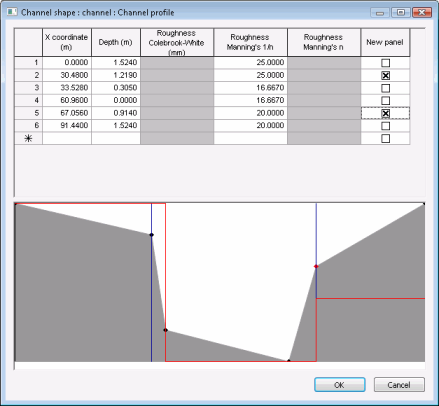
Data Group C2 - Channel Roughness
|
SWMM4 |
Description |
InfoWorks ICM Data Field |
|---|---|---|
|
XNL |
Manning's n for left overbank |
Rough. (up to left panel marker) |
|
XNR |
Manning's n for right overbank |
Rough. (from right panel marker) |
|
XNCH |
Manning's n for channel |
Rough. (between left and right panel markers) |
Data Group C3 - Cross Section Data
|
SWMM4 |
Description |
Conversion Notes |
|---|---|---|
|
SECNO |
Cross Section ID |
Used as a cross reference to conduit data in Data Group C1 |
|
NUMST |
Number of stations on the cross section |
Number of entries in Cross-Section Shape grid |
|
STCHL |
Station of left bank of channel |
Position of left bank panel marker |
|
STCHR |
Station of right bank of channel |
Position of right bank panel marker |
|
XLOBL |
Not Required. Enter 0.0 |
Not Used |
|
XLOBR |
Not Required. Enter 0.0 |
Not Used |
|
LEN(N) |
Length of channel reach represented by cross section |
Length of section |
|
PXSECR |
Multiplication Factor to modify horizontal dimensions of cross section |
Multiplies X Co-ordinates by PXSECR value |
|
PSXECE |
Constant to be added to cross section elevation data |
Not used |
Data Group C4 - Cross-Section Profile
|
SWMM4 |
Description |
InfoWorks ICM Data Field |
|---|---|---|
|
EL(i) |
Cross Section elevation at Station (i). |
Depth |
|
STA(i) |
Position of Station number (i) |
X Coord. |
Data Group D1 - Junction Data
Nodes are set to node type "Manhole" by default, unless the node is defined as a Storage Junction (Data Group E1/E2), or an outfall (Data Group I1/I2)
Chamber and shaft areas are set to a default of AMEN (Data Group B2), unless the node is a Storage Junction (Data Group E1).
|
SWMM4 |
Description |
InfoWorks ICM Data Field |
|---|---|---|
|
JUN |
Junction ID |
Node ID |
|
GRELEV |
Ground elevation |
Ground Level |
|
Z |
Invert elevation |
Chamber Floor Level |
|
QINST |
Net constant flow into junction |
User Number 1 Not converted. Create a subcatchment to apply constant inflow. |
|
Y0 |
Initial depth above junction invert elevation |
User Number 2 (Initial depth does not need to be set as InfoWorks ICM automatically initialises levels) |
|
XLOC |
X coordinate |
X |
|
YLOC |
Y coordinate |
Y |
Data Group E1, E2 - Storage Junctions
Storage nodes are imported with entries in the Level/Plan Area grid populated from SWMM4 stage/storage area points, or from values generated by using a power function.
|
SWMM4 |
Description |
InfoWorks ICM Data Field |
|---|---|---|
|
JSTORE |
Junction ID (used as a cross reference to node data in Data Group D1) |
Node ID |
|
ZTOP |
Elevation of junction crown |
Chamber Roof Level |
|
ASTORE |
Constant surface area ASTORE < 0 indicates a variable area storage junction |
Chamber cross-sectional area (shaft area set to zero) If ASTORE <0 node type is changed to "STORAGE" |
|
NUMST |
Number of stage/storage area points (only required if ASTORE < 0) If NUMST = -2, stage/storage area points are generated using a power function |
Number of entries in Storage Array data field of Node. If NUMST = -2 entries in the Storage Array field are generated using a power function |
Variable Area Storage Junctions NUMST > -2
|
SWMM4 |
Description |
InfoWorks ICM Data Field |
||||||||||||
|---|---|---|---|---|---|---|---|---|---|---|---|---|---|---|
|
QCURVE(1,(i)) |
Surface area of storage junction at depth point (i) |
Area in Storage Array data field of Node |
||||||||||||
|
QCURVE(2,(i)) |
Depth above junction invert at point (i)
If optional Data Group BB is included in the SWMM4 data file, the interpretation of QCURVE(2,(i)) is dependent on the value of JELEV.
|
Level in Storage Array data fields of Node: Level = QCURVE(2,(i)) + Z
Where Z is node invert elevation (from Data Group D1)
If optional Data Group BB is included in the SWMM4 datafile:
|
Variable Area Storage Junctions NUMST = -2
|
SWMM4 |
Description |
Conversion |
|---|---|---|
|
QCURVE(1,1) |
Coefficient of the power function |
The importer creates a stage-area table with 15 values at regular values between Z and ZTOP using power function: A=QCURVE(1,1) x DepthQCURVE(2,1) The importer adds AMEN (default plan area for all manholes specified in Data Group B2) to each area. |
|
QCURVE(2,1) |
Exponent of the power function |
See QCURVE(1,1) |
Data Group F1 - Orifice Data
Orifice links are set to type "ORIFIC".
|
SWMM4 |
Description |
InfoWorks ICM Data Field |
||||||||||||
|---|---|---|---|---|---|---|---|---|---|---|---|---|---|---|
|
NJUNC(1) |
Junction ID of junction containing orifice |
US Node ID |
||||||||||||
|
NJUNC(2) |
Junction ID of junction to which orifice discharges to |
DS Node ID |
||||||||||||
|
NKLASS |
Type of orifice
|
NKLASS = 1 or 3, Side Outlet created NKLASS = 2 or 4, Bottom Outlet created |
||||||||||||
|
AORIF |
Orifice Area |
Diameter calculated as:
|
||||||||||||
|
CORIF |
Orifice Discharge Coefficient |
Discharge Coefficient calculated as:
|
||||||||||||
|
ZP |
Distance of orifice invert above junction floor (for side outlet orifices only)
If optional Data Group BB is included in the SWMM4 data file, the interpretation of ZP is dependent on the value of JELEV.
|
Side outlet (NKLASS = 1 or 3): Invert Level = ZP + Z
Where Z is upstream node chamber floor (from Data Group D1)
If optional Data Group BB is included in the SWMM4 datafile:
Bottom outlet (NKLASS = 2 or 4): Invert Level = Z - (0.96 x Dia.)
Where Z is upstream node chamber floor (from Data Group D1) Dia. = Orifice Diameter
The converter resets the upstream chamber invert level to prevent validation errors. |
Data Group G1 - Weir Data
|
SWMM4 |
Description |
InfoWorks ICM Data Field |
||||||||||||
|---|---|---|---|---|---|---|---|---|---|---|---|---|---|---|
|
NJUNC(1) |
Junction ID at which weir is located |
US Node ID |
||||||||||||
|
NJUNC(2) |
Junction ID to which weir discharges |
DS Node ID |
||||||||||||
|
KWEIR |
Type of weir |
- |
||||||||||||
|
YCREST |
Height of weir crest above invert
If optional Data Group BB is included in the SWMM4 data file, the interpretation of YCREST is dependent on the value of JELEV.
|
Crest = YCREST + Z
Where Z is us node invert elevation (from Data Group D1)
If optional Data Group BB is included in the SWMM4 datafile:
|
||||||||||||
|
YTOP |
Height to top of weir opening above invert
If optional Data Group BB is included in the SWMM4 data file, the interpretation of YTOP is dependent on the value of JELEV.
|
Roof Height = YTOP - YCREST |
||||||||||||
|
WLEN |
Weir length |
Width |
||||||||||||
|
COEF |
Coefficient of discharge |
Discharge Coefficient
Weir equations differ between SWMM and InfoWorks ICM and it may be necessary to calculate and apply an appropriate conversion factor. |
Data Group H1 - Pump Data
|
SWMM4 |
Description |
InfoWorks ICM Data Field |
||||||||||||||||
|---|---|---|---|---|---|---|---|---|---|---|---|---|---|---|---|---|---|---|
|
IPTYP |
Pump Type
|
Link Type
For pumps of IPTYP3 where PRATE(1) does not equal 0, an additional pump of type FIXPMP with discharge PRATE(1) will be added. PRATE(1) will be subtracted from all flow entries in the head-discharge table of the rotodynamic pump. |
||||||||||||||||
|
NJUNC(1) |
Junction ID of junction being pumped |
US Node ID |
||||||||||||||||
|
NJUNC(2) |
Junction ID of junction being pumped to |
DS Node ID |
||||||||||||||||
|
NRATES |
Number of PRATE/VRATE Pairs This parameter is only entered if optional parameter IPRATE in Data Group BB = 1 By default, three PRATE/VRATE pairs are used |
Number of pump curve entries |
||||||||||||||||
|
PRATE(1) |
Lower pumping rate |
See Pump Conversion section below |
||||||||||||||||
|
PRATE(2) |
Mid pumping rate |
See Pump Conversion section below | ||||||||||||||||
|
PRATE(3) |
High pumping rate |
See Pump Conversion section below | ||||||||||||||||
|
VRATE(1) |
|
See Pump Conversion section below | ||||||||||||||||
|
VRATE(2) |
|
See Pump Conversion section below | ||||||||||||||||
|
VRATE(3) |
|
See Pump Conversion section below | ||||||||||||||||
|
VWELL |
Initial wet well volume/Initial depth in pump inflow junction |
Not used |
||||||||||||||||
|
PON |
Pump inflow junction depth to turn pump ON If optional Data Group BB is included in the SWMM4 data file, the interpretation of PON is dependent on the value of JELEV.
|
Switch On Level = PON + Z
Where Z is us node invert elevation (from Data Group D1)
If optional Data Group BB is included in the SWMM4 datafile:
|
||||||||||||||||
|
POFF |
Pump inflow junction depth to turn pump OFF If optional Data Group BB is included in the SWMM4 data file, the interpretation of POFF is dependent on the value of JELEV.
|
Switch Off Level = POFF + Z
Where Z is us node invert elevation (from Data Group D1)
If optional Data Group BB is included in the SWMM4 datafile:
|
Pump Conversion
If IPTYP =1 the importer uses the node geometry to convert volumes in VRATE to levels.
For IPTYP = 1 and 2 the importer creates a fixed pump for each distinct discharge value in PRATE. The first pump has discharge PRATE(1), the second PRATE(2) and the third PRATE(3). The first pump has discharge PRATE(1) and switch on = switch off = Chamber floor level. Subsequent pumps have switch on = switch off = level where discharge changes.
For IPTYP = 3, the importer creates a rotodynamic head-discharge relationship from PRATE and VRATE pairs. If PRATE(1) is greater than zero, the importer adds a fixed discharge pump with discharge PRATE(1). PRATE(1) is then subtracted from all flow entries in the head-discharge table of the rotodynamic pump.
Data Group I1 - Outfalls without Tide Gates
The importer searches for a node with Node IDequal to SWMM4 variable JFREE and changes the node type to Outfall.
Data Group I2 - Outfalls with Tide Gates
The importer searches for a node with Node IDequal to SWMM4 variable JGATE.
The converter creates an outfall node and creates a flap valve between JGATE node and the new outfall.
The diameter of the flap valve is set to the smaller of the height or width of the conduit connected to JGATE.