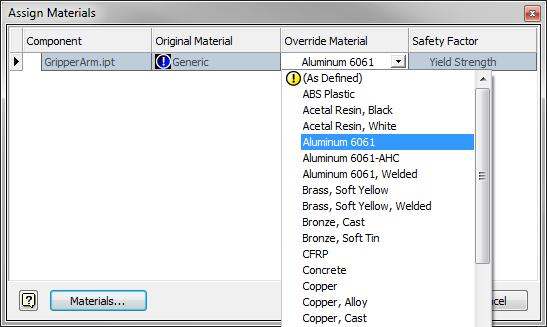With Shape Generator, material properties must be assigned to define the structural characteristics of your part.
Most importantly, the material assignment will affect the density used for mass calculations. The structural properties are accounted for by Shape Generator, but because the percentage mass reduction is the user-specified goal, the structural properties may only have a minimal effect on the generated shape.
Assign a Material
- On the
Analysis tab
 Material
panel, click
Assign
Material
panel, click
Assign
 .
.
- In the Assign Materials dialog box, Override Material column, click the drop-list and select the material you wish to use.
- In the Safety Factor column, select Yield Strength or Ultimate Tensile Strength. These strengths will be used in safety factor calculations if you perform a Stress Analysis.
- Click OK.