Most parts start with a sketch. A sketch is the profile of a feature and any geometry (such as a sweep path or axis of rotation) required to create the feature. Your first sketch for a part can be a simple shape.
Overview of sketched features
Sketched part features depend on sketch geometry. The first feature of a part, the base feature, is typically a sketched feature. All sketch geometry is created and edited in the sketch environment, using Sketch commands on the ribbon. You can control the sketch grid, and use sketch commands to draw lines, splines, circles, ellipses, arcs, rectangles, polygons, or points.
You can select a face on an existing part, and sketch on it. The sketch displays with the Cartesian grid defined. If you want to construct a feature on a curved surface, or at an angle to a surface, first construct a work plane. Then sketch on the work plane.
The browser displays the part icon, with its features nested under it. Surface features and work features are nested or consumed by default. To control nesting, or consumption of surface and work features for all features, set the option on the Part tab of the Applications Options dialog box. To override consumption on a per-feature basis, right-click the feature in the browser, and then select Consume Inputs.
Features dependent on sketches that you create
The models created by these operations are typically solid features, or new bodies that form a closed volume.
![]() Extrude
Extrude
Adds depth to a sketch profile along a straight path.
Can create a body.

Projects a sketch profile around an axis.
The axis and the profile must be co-planar.
Can create a body.
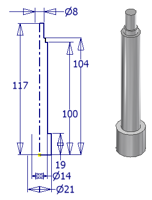
![]() Loft
Loft
Constructs features with two or more profiles.
Transitions the model from one shape to the next.
Aligns the profiles to one or more paths.
Can create a body.
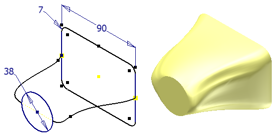
![]() Sweep
Sweep
Projects a single sketch profile along a single sketched path.
The path can be open or closed.
A sketch profile can contain multiple loops that reside in the same sketch.
Can create a body.

![]() Coil
Coil
Projects a sketch profile along a helical path.
Use Coil to create springs or to model physical threads on a part.
Can create a body.

Surfaces
You can create surfaces with many of these operations. Surfaces can form an open or closed volume but contain no mass. Use surfaces to define shapes, use as a split tool, or sculpt certain aspects of the part body.

The following features require sketches, but do not create a base feature because they are dependent on existing geometry.
Sketched features that are dependent on existing geometry
These features do not create a base feature because they are dependent on existing geometry.
![]() Rib
Rib
Creates a rib or web extrusion from a 2D sketch.
Use Rib to create thin-walled closed support shapes (ribs) and thin-walled open support shapes webs.

![]() Emboss
Emboss
Creates a raised (emboss) or recessed (engrave) feature from a sketch profile.

![]() Decal
Decal
Applies an image file to a part face.
Use decal to add realism or to apply a label.
