Use the Copy To command to enable editing for Content Center components. You can copy a single family, set of families, or a category.
The copying process creates a complete category structure in the destination read/write library. For example, copying a family in a sublevel category copies the whole category structure from the top-level category to the category level of the copied family.
After a Copy To family is created, the family table and family properties are editable in the Merged View or in the view of the read/write library.
When you install a new version of Autodesk Inventor, your edits saved in a read/write library can be migrated.
- Click
Manage tab
 Content Center panel
Content Center panel
 Editor.
Editor.

- Find a category or family to copy.
- Right-click the category or family, select Copy to, and select the destination library.
The copying time depends on how many families you copy. A large category can take several hours to copy. To stop the copying process, click Stop on the Copy To dialog box. The process finishes copying of the current family and terminates.
Link to Parent and Synchronization of the Copied Family
A Copy To family keeps link to the parent family, and can be synchronized with the parent family by the Update Tool. The synchronization promotes all edits from the parent to the copied family, and preserves all your edits. To defer the synchronization of a Copy To family, suppress the link to parent.
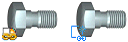
Secondary Copy
- If you copy a family that is a copy of a primary parent family, the secondary copy creates a link to the primary parent, not the copied family. The Update Tool updates both the primary and the secondary copy by using data from the same parent family.
- If the primary copy of the family includes your modifications, modifications are kept only on the primary copy. They are discarded from the secondary copy on update.
- If more than one copy of a family is available in the Content Center configuration then the last-modified family is used in Merged View.
- Copy To command is not available for families with link to the parent created by Save Copy As command.