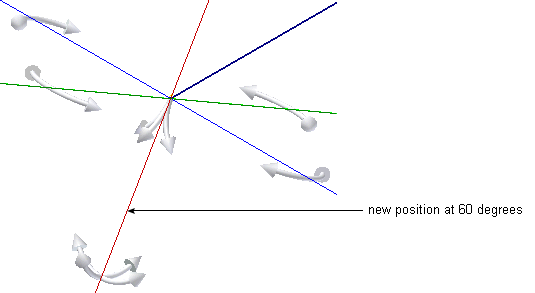When a tubing with bends style is active, the Rotation Handles are visible on the 3D Orthogonal Route display. When they are displayed you can create a bend at any angle.
To use the Rotation Handles click the arrow pointing in the angular position you need, and drag to the required position. The snaps occur in regular increments based on the 3D Angle Snap value. This value is set on the Tools tab  Options panel
Options panel  Document Settings
Document Settings  Modeling tab.
Modeling tab.
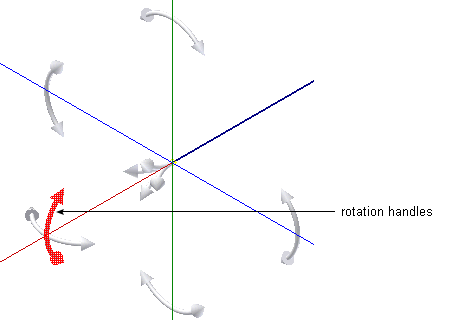
When you are satisfied with the new position, select a point on the line to create a segment at the new location. The route path changes to the new angular position. Using the Rotation Handles, you can also create a series of bends to achieve a compound bend.