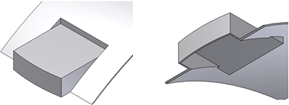A rest is an element of a plastic part that is applied to a slanted or curved wall of a plastic shell to form a “landing area” that protrudes partially inside and outside the body.
The landing area can be used for placement of another part or to provide a surface that has an orientation different from the overall shape.
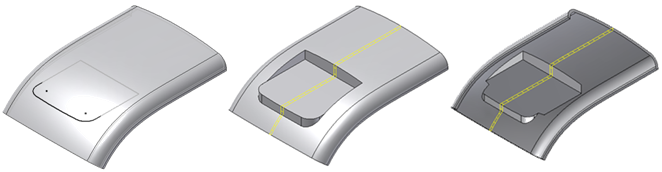
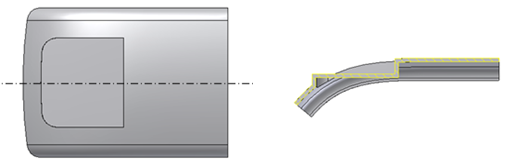
The anatomy of the Rest feature includes:
Landing area

Clearance wall

Platform wall

The rest feature is based on a sketch that defines the landing area boundary. You can drag the position of the landing at offsets of the sketch plane.
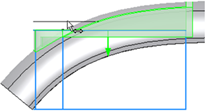
The landing area can also coincide with a surface (“To Surface” option on the More tab).
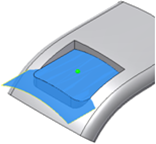
The clearance walls extend above the landing area cutting material across the entire target body.

By default, the extent of the platform wall is “Through all,” which means that it is extended to the next face of the target body.

You can drag the platform wall at a distance from the sketch plane.
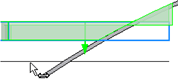
You can also extend the platform wall to a surface.
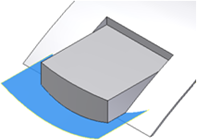
You can specify a draft angle for both the platform and landing walls.
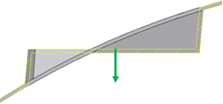
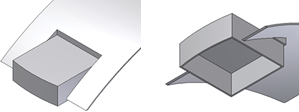
To correct this geometry, use the “To Surface” option on the Shape tab. Alternatively, change the extent parameter for the platform wall to be flush or higher than the body boundary.