Learn how to reduce unused browser content.
What's New: 2023.2
When designing you can end up with work features and sketches that are no longer used. This extraneous data can be selectively removed using the Purge Unused command.
In either the Part or Assembly environments, access the Purge Unused command from:
- The ribbon
Manage tab
 Manage panel
Manage panel  Purge Unused
Purge Unused
 .
.
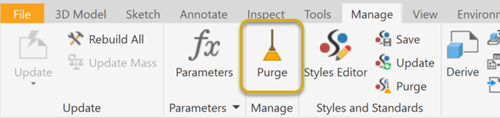
- The context menu (right-click) of the top-level browser node in the part or assembly model.
- Click Purge Unused. Inventor scans the model for unused work features and sketches and presents these in a dialog.
- For each object you want to remove, set the Purge? value to Yes.
- Click OK.