Fit Mesh Face creates surfaces from selected mesh facets. You can specify the surface type.
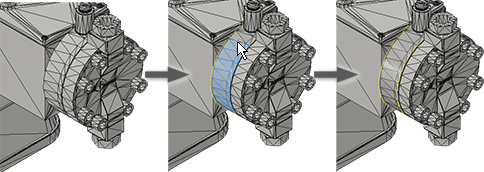
In the mesh model:
- In the
3D Model tab
 Mesh panel, click
Mesh panel, click
 Fit Mesh Face.
Fit Mesh Face.
- Mesh Facet selection is active and ready for input. Select the mesh facets across which the surface will be created.
- Specify one of the following as the Face Type:
- Auto Fit
- Planar
- Conic
- Sphere
- Torus
- Spline
- Adjust Brush size where needed.
- Use the cursor as a brush to paint over the facets as a means of selection. You can enter a value, use the slider, or shortcut keys - '[' to decrease, ']' to increase the value. Selected facets highlight enabling you to preview the surface that will be created.
- You can accept the default tolerance or specify your own within the range of 0.00001 to 0.1 mm. Tolerance uses the document unit setting.
- Click OK to create the surface.