- Access
-
Ribbon:
Assemble tab
 Productivity panel
Productivity panel  Save and Replace Component
Save and Replace Component

- Save in
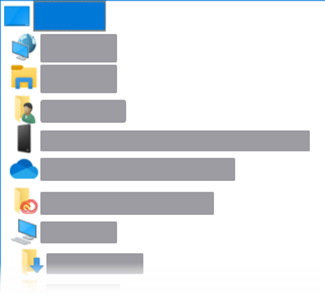
Provides a selection list of folders. Defaults to the folder of the parent assembly.
-

- Go to the last folder visited.
-
-

- Go to the folder one level above the current folder.
-

- Create and name a new folder within the current folder.
-

- Provides the following options to redisplay the folder contents:
- Thumbnails
- Tiles
- Icons
- List
- Details
Vertical Shortcut Panel
-

- Goes to the Quick Access folders.
-

- Provides a view of files stored on the desktop.
-

- Provides a view of the My Computer (root) folder.
-

- Provides a view of My Network Places locations.
- Filename
- Provides the means to name the file you create, and provides a selection list of previously named files.