Learn about accessing BIM 360 projects using Desktop Connector.
What's New: 2021
BIM 360 and Desktop Connector can help when sharing Revit project data for use in Inventor.
Getting Started with BIM 360

- Download and follow the instructions to install Autodesk Desktop Connector. Desktop Connector provides access to BIM 360 and Revit data shared with you.
Desktop Connector
BIM 360 Document Management is where files are stored.
- Contact your Revit model supplier or CAD Manager to get access to BIM 360 projects and published packages.
- Access the Document Management module for the project.

- In BIM 360 Document Management, you check for shared files. Published packages, with or without links, can be referenced or imported in Inventor.
- You check for shared files via Windows Explorer. BIM360 drive shows up as a folder, look there for the shared files. The files are listed with a
Not cached Local State. They reside in the cloud.
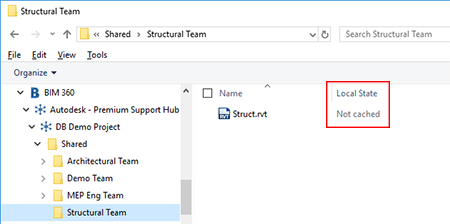 Note: When opening a BIM 360 Revit file in Inventor, the file is cached as part of the Open process.
Note: When opening a BIM 360 Revit file in Inventor, the file is cached as part of the Open process.
Note: The BIM 360 drive cannot be used as a library location in project files.
For more information, see BIM 360 Help > Work with Document Management.