When a rigid piping style is active and all elements show on the 3D Orthogonal Route display, you can:
- Rotate freely around the local axis.
- Change direction in 90- or 45-degree increments.
- Create points from referenced geometry.
- Select points offset from selected edges.
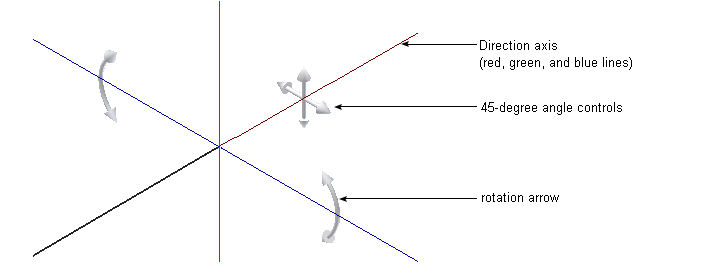
The different elements in the 3D Orthogonal Route display for rigid pipes with fittings include:
- Direction axes
-
Shows valid direction for the next route point. Click the line to add a node in that direction. Together with Point Snap, you can define a work point on the axis direction from referenced geometry.
- Rotation arrows
-
Shows the rotation possibilities for the next route point and enables the free rotation. Together with Rotation Snap, you can rotate the direction axis to an orientation from referenced geometry.
- 45-degree angle control
-
Changes direction in 45-degree increments. This option is available only when 45-degree route direction is set for the active style.