Check out the enhancements that span all Inventor environments.
GPU Ray Tracing
In Inventor 2023 pre-release support for GPU Ray Tracing was announced. Since that time, feedback and further refinement have been made. With this release GPU Ray Tracing is officially released. If your computer has a qualified GPU the Application Options  Hardware tab
Hardware tab  Ray Tracing Option enables. Select it to use GPU Ray Tracing. If the machine doesn't have a qualified GPU available, the option doesn't enable.
Ray Tracing Option enables. Select it to use GPU Ray Tracing. If the machine doesn't have a qualified GPU available, the option doesn't enable.

You can switch between CPU and GPU rendering using the option discussed.
Quality settings are the same for both options, and GPU provides the added option for noise reduction.
For more information see About GPU Ray Tracing and To Work with Ray Tracing.
Customize Shortcuts now has Search
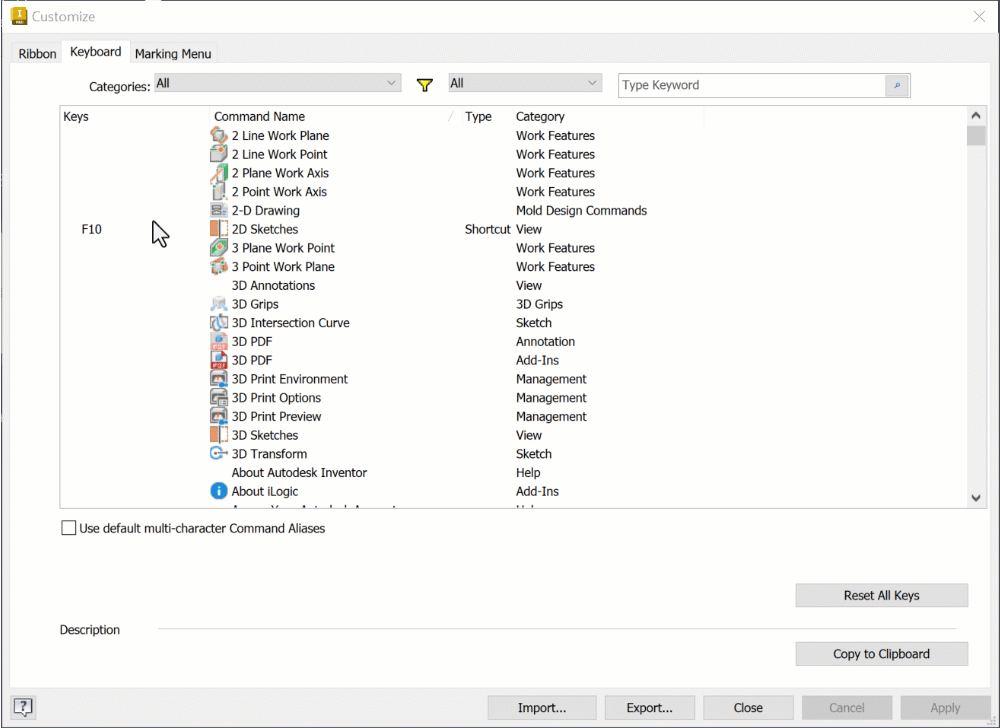
For more information see To Work with Custom Command Aliases and Shortcuts.
Search in the Parameters dialog box
You can now quickly find parameters using a new search box added to the top of the Parameters dialog box. The search results auto-update as you specify the search criteria and highlight the matched search. Search is performed in all parameter fields and you can combine various search criteria or limit the search as needed, in a needed column, for example.
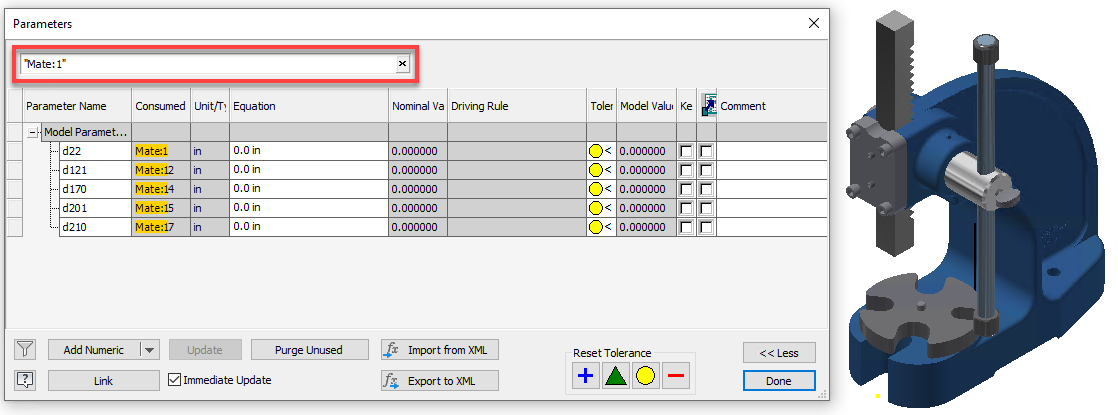
For more information see To Work with Parameters in Models.
For more information about possible search options see Search Options Reference.
Measure Enhancements
The following enhancements were made to the Measure command for this release:
- It is now possible to measure distance between the sketch point and a non-planar face.
- A new "Subtract from accumulated value" button is added for the following values: volume, area, distance, angle. You can subtract the needed values from the accumulated value using the newly added " - " button next to each value.
- In Assemblies, Mass is supported and included in measurements if part or component selection is specified.
- When measuring parallel objects, X, Y and Z positions for the minimum and/or maximum distance are provided.
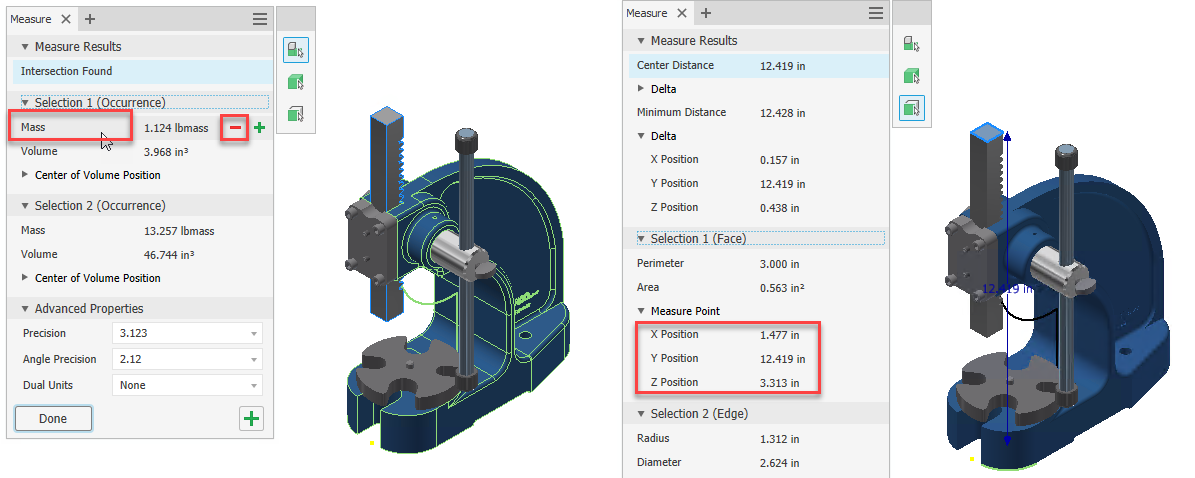
For more information see To Measure Distance, Length, Angle, Loop, or Area in Models or Drawings.
iLogic Enhancements
Reuse files
It is now possible to reuse files without copying them and creating a new project file. If the target folder is the same as the source folder, select the "Use Source Project" option in the iLogic Copy Design Settings dialog and specify the desired prefix or suffix, or the Search and Replace options to rename the files. Then uncheck the Rename option on the specific files that you don't want to rename.
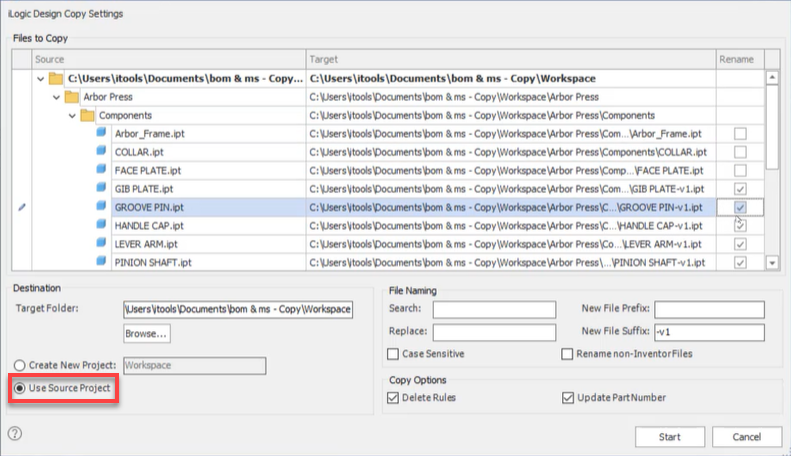
Inform when an iLogic rule is running
The message informing you that you have triggered a rule is now shown in the status bar while the rule is running.
