Learn about the enhancements made to the assembly environment.
Assemblies
Frame Generator
The orientation values for the manipulator are now editable dimensions in the display.

For more information on frame generator, see To Create Basic Structural Frames.
3D PDF Export
3D PDF Export of assemblies now supports assembly features and 3D annotations.
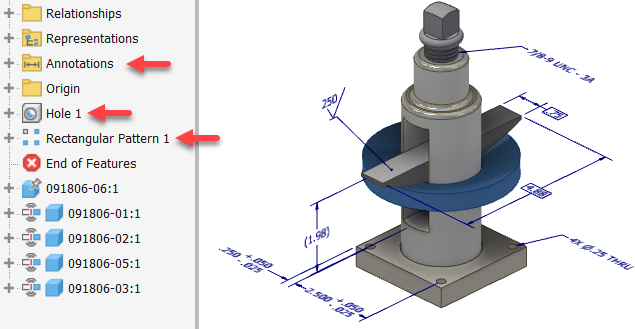
Note: Weld Preparation and Machining features are supported. Weld beads are not supported.
For more information on 3D PDF, see To Export a Model to 3D PDF.
Open Components from Assembly Browser Enhancement
You can now select multiple components and sub-assemblies from the browser and open the selection set in new sessions in Inventor. Right-click the selection set and click Open.

For more information on the assembly browser, see Assembly Browser.
Tube & Pipe
Icon Notifying the Deferred Route
The deferred route is now indicated by a lightning icon in the browser.
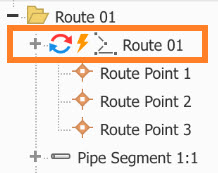
For more information on deferred routes see Individual Settings.
New access points for Display All Objects / Defer Update and Hide All Objects
Now you can access the Display All Objects / Defer Update and Hide All Objects commands from the route's context menu.
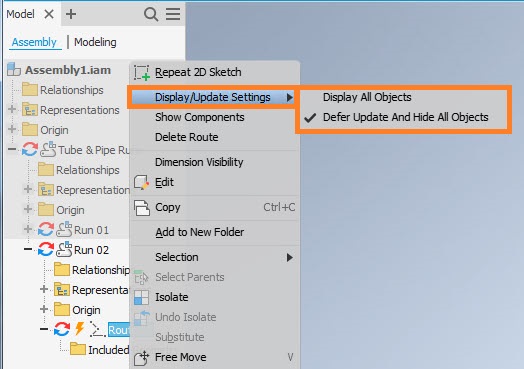
The commands are also available on the ribbon.

For more information see Individual Settings.
New behavior for populating routes
You no longer need to select Populate Route when you finish creating a route. When Display All Objects is enabled, the populated route is previewed when you make the connections and populated when you finish.

If Defer Update and Hide All Objects is enabled, the route displays as a wireframe until you select Display All Objects.
For more information see To Populate Routes and Runs.
