Check out the enhancements for the Drawing environment.
Origin Indicator
Origin indicators can now be deleted. If dimensions use the origin indicator, those dimensions are also deleted. A prompt alerts you to the dimension deletion prior to the action.

Delete the origin indicator used with:
- Ordinate dimensions
- Hole tables
- Or, the origin indicator by itself
- Ordinate Dimension Sets, if the Dimension Style
 Options tab
Options tab  Origin Indicator is selected.
Origin Indicator is selected.
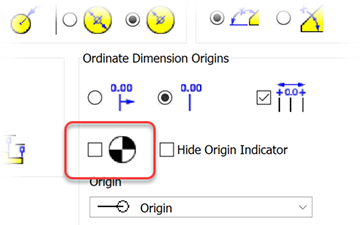
For more information see Origin Indicator and Change Position or Appearance of or Delete an Origin Indicator.
Export Only Inside of the Sheet Borders
In Inventor drawings, it is very common to create views and parts list outside of the sheet borders. When saving as AutoCAD DWG everything in the sheet gets exported, while when exporting to PDF any annotations outside the sheet borders are cut and not included in the PDF. In this release there is a new "Sheet Content Only" option added to the Export Destination dialog box to enable you to include only content inside the sheet borders when exporting to DWG. Note that with this option selected the whole object will be included if its bounding box is inside or partially inside the sheet.For more information see To Export Data to DWG.
