Check out the enhancements for the Part modeling environment.
Sheet Metal Enhancements
- Flat Pattern
Output sheet metal flat patterns in STEP format. The output is a simple solid model. Flat pattern sketches can be included in the output and must be visible for the export. Save Copy As is available whether or not the flat pattern is active.
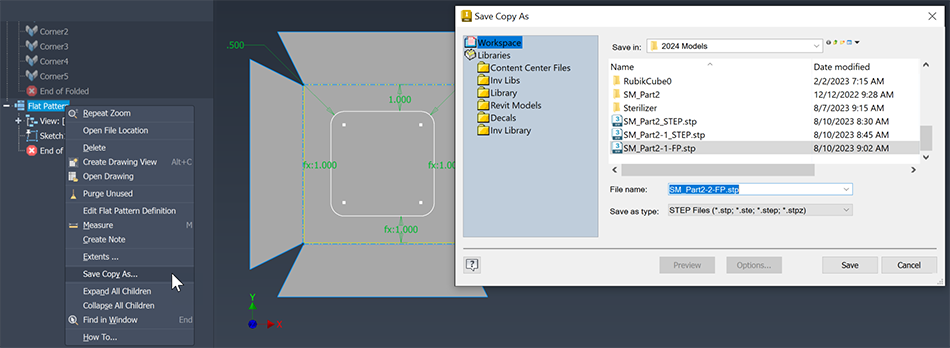
For more information see About Sheet Metal Flat Patterns and To Work with Flat Pattern in Sheet Metal
Coil enhancement
When using the Coil command, you have the option to keep the path and profile sketch visible when using Apply to create a coil. In the Coil property panel, in the Advanced Settings Menu, select the option to Keep sketch visible on ( + ).
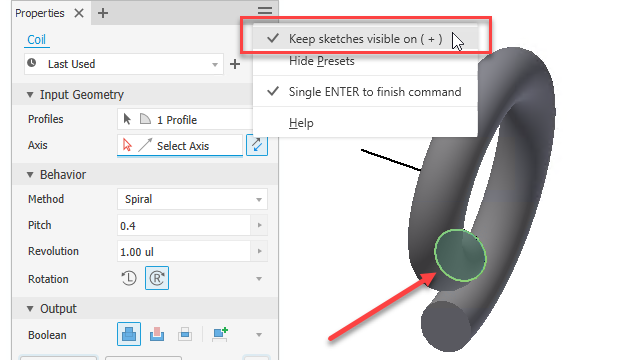
For more information about coil features see To Create Coils.
For more information about property panels see About Property Panels.
An iAssembly member generated for the Finish feature
The Finish feature can be synced to the target document - an iAssembly member. Generated iPart members contain all Finish features according to the member table.
