Language Pack Templates Now Install Under the Local Folder
When you install a language pack, the Inventor template files now install under the respective local folder (\Templates\{locale} folder).
English language pack example:

Migrate Custom Settings
Previously, you used xml files to migrate customization and Application Options settings to a new release.
If an older supported version is detected when you install Inventor 2019, the Migrate Custom Settings dialog appears. Use this dialog to update Inventor with your customization and Application Option settings without the need to use the xml export/import process.
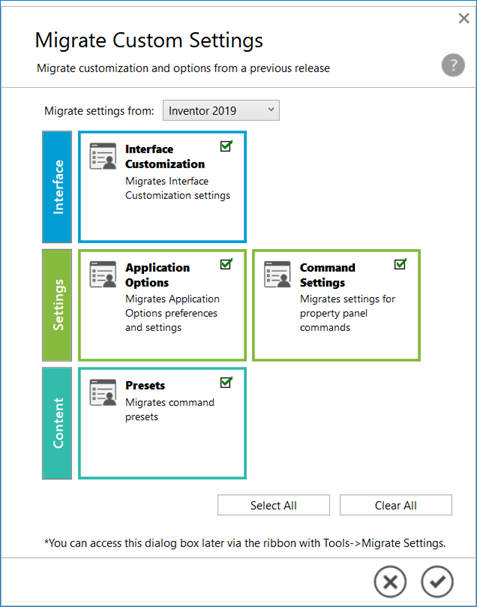
If you close the dialog without migrating, you can migrate the settings later. Click
Tools tab  Options panel
Options panel  Migrate Settings
Migrate Settings
 .
.
- Supported older versions are Inventor 2018 or newer.
- Restart Inventor after you migrate the settings.
For more information, see To Migrate Application Options and Customization Settings.
A new option was added to Configure Options Settings that allows administrators to control the use of Migrate Custom Settings in a deployment.
Clear the check box for Allow users to migrate custom settings from previous versions to block the Migrate Custom Settings command. If the box is not checked, Migrate Custom Settings is not installed with the deployment and is not available in the Tools tab. Check the box to install Migrate Custom Settings.
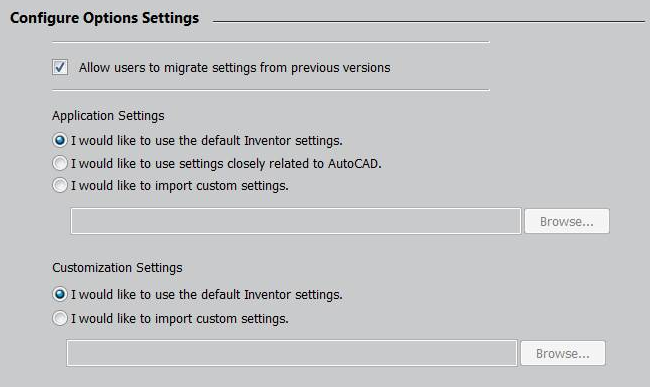
For more information, see Configure Options Settings.
Transparent Background Export Enhancement
When you export an Inventor file as a PNG, TIFF or BMP image with a transparent background, the XYZ triad is no longer included in the exported image.
For more information exporting an Inventor file as an image, see Saving and Exporting Files Reference.