You can display any industry model attribute data of a feature as label text, and align the label consistently in relation to the displayed feature. Labels are stored in a special label feature class <feature class>_TBL that is a child of the parent feature class whose attribute data is to be displayed. Each feature class can have only one label feature class.
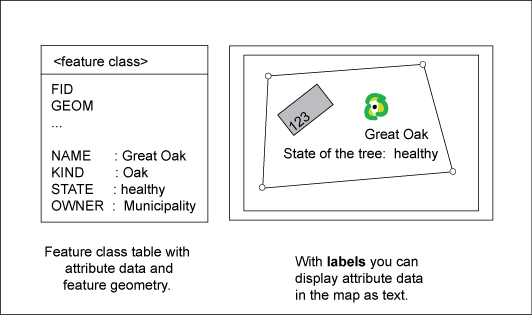
Data Model: Labels display attribute data as text.
Example: The label feature class TREE_TBL contains text that displays species and vitality of trees. The parent feature class that stores the attribute data is TREES.
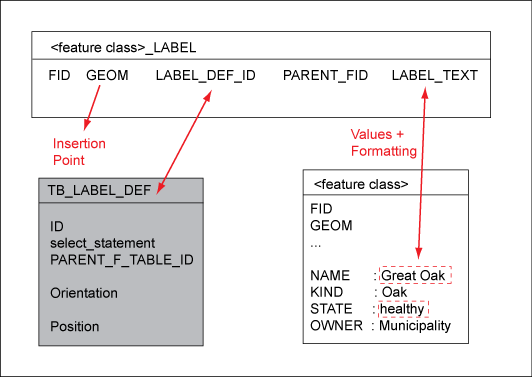
Data Model: Relations between feature table and label feature class. The attribute itself (name of the tree = Great Oak) is saved with the feature. To display this value as text in graphics, generate labels.
The label definition consists of a select statement to query the attribute values from the database, in addition to rules about how to display the text (offset, insertion point). The select statement is executed each time the feature is regenerated. Therefore, the label always displays the current value and if you update a value in the database, labels that use this data are updated.
You can use the data model administrator to create and define label feature classes and custom labels. Use AutoCAD Map 3D toolset or Infrastructure Application Extension to create and position labels for selected features.