The Security Administrator defines Oracle users/roles with customized access rights on an enterprise industry model.
Main industry model—Industry Model (Oracle schema) that contains your data.
Guest industry model—Industry Model that accesses the main industry model by a role. You can create different roles to provide different levels of access to the main industry model. A guest industry model does not have any data tables, but only synonyms and privileges on the main industry model.
Guest user—an Oracle user created with Security Administrator with the role TBR_guest, which defines the relation between the main industry model and the guest industry model.
The role TBR_<guest> has specific rights on your main industry model, for example restricted access to some or all feature classes.
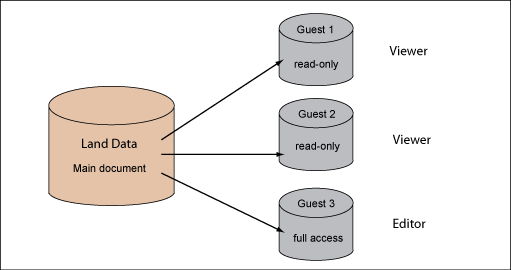
In the main industry model, use the SQL Sheet to query the privileges on that user.
select * from user_tab_privs; select * from user_tab_privs_made; Select * from user_tab_privs_recd;