The area at the bottom of the application window displays status information and includes some controls for changing the view.
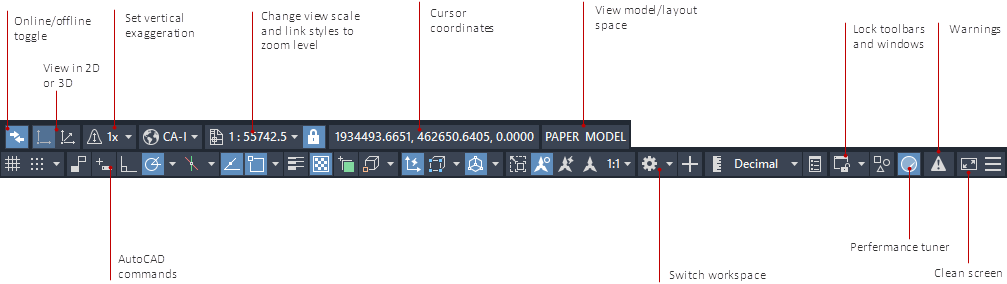
The status bars
Instructions for the current command replace some status bar items. Some items appear only while an operation is in progress, for example, publishing or plotting.
To add an item to the status bar
- Use one of the following methods:
- Click the Drawing Status Bar Menu (the down arrow at the far right of the upper status bar).
- Click the Application Status Bar Menu (the down arrow at the far right of the lower status bar).
- Select the item to add.Note:
To remove an item you added, select it again from the same menu.
To continue this tour of AutoCAD Map 3D toolset, go to Layout Tabs