If you are using AutoCAD Map 3D toolset for the first time, you may want to begin by viewing some of the videos on this page. The first video is a general introduction to the program and the three workspaces: Planning and Analysis, 2D Drafting, and Maintenance. The other videos show you how to get started by bringing data into the program or how to perform basic editing of that data, using one or other of the workspaces. The text captions below tell you more about the content of each video.
Video 1: Introduction to AutoCAD Map 3D Toolset
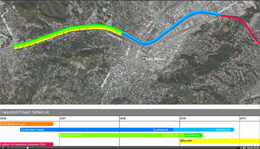
Workspaces and Workflows
This video introduces the three workspaces in AutoCAD Map 3D toolset, and shows the typical workflow in each one.
Video 2: Getting Started with the Planning & Analysis Workspace
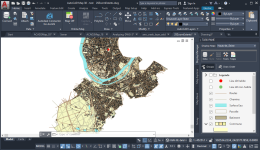
Connect to Data
This video shows you how to use the Data Connect dialog to bring data of different types into your map.
Video 3: Planning & Analysis Workspace Essential Skills

Style and Label Features
This video shows you how to style and label the different types of features in your map.
Video 4: Getting Started with the 2D Drafting Workspace

Attach and Query Dwgs
This video shows you how to attach drawing files to the current DWG and then execute a query to bring in data.
Video 5: 2D Drafting Workspace Essential Skills
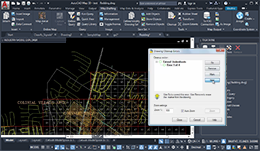
Import and Cleanup
This video shows you how to import data from other file formats and check for drafting errors.
Video 6: Getting Started with Industry Models
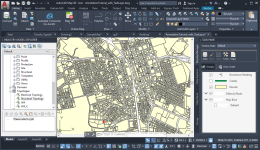
Digitizing and Tracing
This video shows you how to open an industry model and digitize new features.
Video 7: Maintenance Workspace Essential Skills
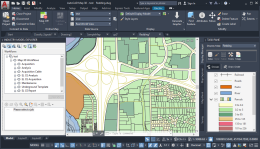
Records Management
This video shows you how to view records for existing assets and edit records for new assets.