Turn_to_Poly : Modifier
Turn_to_Poly - superclass: modifier; super-superclass:MAXWrapper - 9:0 - classID: #(793333328, 1547135298)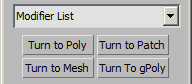
Constructor
Turn_to_Poly ...Properties:
<Turn_to_Poly>.keepConvex Boolean default: false -- animatable; boolean; Keep_ConvexDoes not join across edges if the resulting polygon would not be convex. "Convex" means that you can connect any two points in the polygon with a line that doesn't go outside the polygon. A polygon is not convex if you can draw a line between vertices and that line lays outside of the polygon.
Problems that can occur with non-convex polygons include the fact that changes in the geometry of the input object can result in a different topology for the Turn To Poly result. For instance, in a box, if you drag one of the top corners across the middle of the top face, the box becomes non-convex. Turn To Poly would then see this as two triangles instead of one quad, and the number of points in the result would change.
<Turn_to_Poly>.limitPolySize Boolean default: false -- animatable; boolean; Limit_Polygon_SizeLimits the number of sides to a polygon so that the surface is better defined. For example, you might want to produce a polymesh of triangles and quads, or one composed of all triangles, rather than joining together more than two triangles into pentagons, hexagons, and so on.
<Turn_to_Poly>.maxPolySize Integer default: 4 -- animatable; integer; Max_Polygon_SizeThe maximum number of sides to a polygon.
<Turn_to_Poly>.requirePlanar Boolean default: false -- animatable; boolean; Require_Planar_PolygonsCreates polygons composed of flat planes. Does not join faces together across an edge if the edge has a sharper angle than the threshold listed.
<Turn_to_Poly>.planarThresh Float default: 15.0 -- animatable; angle; Planar_ThresholdControls the threshold of the angle between polygonal planes.
<Turn_to_Poly>.removeMidEdgeVertices Boolean default: true -- boolean; Remove_Mid_Edge_VerticesWhen set to true (default), vertices in the middle of an edge will be removed automatically.
<Turn_to_Poly>.selectionConversion Integer default: 0 -- integer; Selection_ConversionControls the sub-object selection conversion when turning the incoming geometry to poly. Possible values are:
0 - Preserve (default) - the selection is preserved
1 - Clear - the selection is removed.
2 - Invert - the selection will be inverted. Thus, this mode can be used for proceduralinversion of sub-object selections.
<Turn_to_Poly>.useSoftSelection Boolean default: true -- boolean; Use_Soft_SelectionAffects the action of sub-object Move, Rotate, and Scale functions. When these are on, 3ds Max applies a spline curve deformation to unselected vertices surrounding the transformed selected sub-object. This provides a magnet-like effect, with a sphere of influence around the transformation. Use this when you want to preserve the soft selection from beneath. For example, if Use Soft Selection is on when you select vertices on an editable mesh, and you apply Turn To Poly with Include Soft Selection on, then the same soft selection will apply to the polymesh vertices. Default=on.
For more information, see Soft Selection Rollout
<Turn_to_Poly>.selectionLevel Integer default: 0 -- integer; Selection_LevelThese options set the sub-object selection level for passing up the rest of the stack.
0: From Pipeline. Uses the equivalent of whatever the input object uses. (Patch level becomes face level, and so on.). For example, if you create a box, convert it to an editable mesh in face mode and apply a Turn To Poly modifier to it, 3ds Max passes a sub-object selection in face mode up the stack. The Turn To Poly modifier takes the sub-object face selection into account and selects the polygons that derive from the face selection.
1: Object. Uses object as the selection level for passing up the rest of the stack.
2: Edge. Uses edge as the sub-object selection level for passing up the rest of the stack.
3: Vertex. Uses vertex as the sub-object selection level for passing up the rest of the stack.
4: Face. Uses face as the sub-object selection level for passing up the rest of the stack.