SliceModifier : Modifier
sliceModifier - superclass: modifier; super-superclass:MAXWrapper - classID: #(775373310, 309340855) 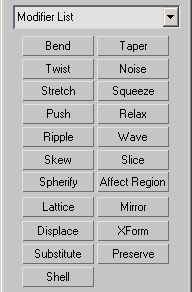
Constructor
sliceModifier ... Properties
<sliceModifier>.Slice_Type Integer default: 0 Defines how the slice plane will affect the geometry to which it has been applied:
0 - Refine Mesh (Adds new vertices and edges along the intersection of the geometry with the slicing plane. Faces cut by the plane are subdivided into new faces.)
1 - Split Mesh (Adds a double set of vertices and edges along the plane boundary producing two separate meshes (one on either side of the slice plane), which you can modify differently if desired. Use this to break a mesh in two.)
2 - Remove Top (Deletes all the faces and vertices above the Slice Plane.)
3 - Remove Bottom (Deletes all the faces and vertices below the Slice Plane.)
<sliceModifier>.Faces___Polygons_Toggle Integer default: 1 Specifies how the slice handles quads and other polygons:
0- Operate on Face (Treats the selection set as a set of triangular faces, slicing each one in turn.)
1- Operate on Polygon (Treats the selection set as polygonal facets based on visible edges. Hidden edges within a polygon are recomputed to give the best result for the whole polygons.)
<sliceModifier>.slice_plane SubAnim At this sub-object level, you can transform and animate the gizmo like any other object to determine where the slice occurs.
Scaling the gizmo has no effect, because its extents are effectively infinite.
If you need to limit the extent of the slice, use it on a sub-object selection set of faces, rather than on the entire object.
<sliceModifier.Slice_Plane>.position Point3 default: [0,0,0] -- animatable The position of the slice plane object.
<sliceModifier.Slice_Plane>.rotation Quat default: (quat 0 0 0 1) -- animatable The rotation of the slice plane object.
<sliceModifier.Slice_Plane>.scale Point3 default: [1,1,1] -- animatable The scale of the slice plane object.