Affect_Region : Modifier
Affect_Region - superclass: modifier; super-superclass:MAXWrapper - classID: #(806450, 0)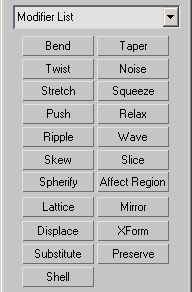
Constructor
affect_region...Properties
<Affect_Region>.falloff Float default: 20.0 -- animatableDistance in current units from the center to the edge of a sphere defining the affected region.
Use higher falloff settings to achieve more gradual slopes, depending on the scale of your geometry.
<Affect_Region>.Pinch Float default: 0.0 -- animatableRaises and lowers the top point of the curve along the vertical axis. Sets the relative "pointedness" of the region.
When negative, a crater is produced instead of a point.
At a setting of 0, Pinch produces a smooth transition across this axis.
<Affect_Region>. Float default: 0.0 -- animatable
BubbleExpands and contracts the curve along the vertical axis. Sets the relative "fullness" of the region.
Limited by Pinch, which sets a fixed starting point for Bubble.
A setting of 0 for Pinch and 1.0 for Bubble produces a maximum smooth bulge.
Negative values for Bubble move the bottom of the curve below the surface, creating a "valley" around the base of the region.
<Affect_Region>.ignoreBackfacing Booleandefault: offWhen on, affects only those vertices whose face normals are in the same general direction as the gizmo arrow.
When turned off, all vertices in the Falloff group are affected.
<Affect_Region>.start_point Point3 default: [0,0,0] -- animatableThe starting point for the application of the affect region.
<Affect_Region>.end_point Point3 default: [0,0,25] - animatableThe end point for application of the affect region.
Methods
AffectRegionVal <distance> <falloff> <pinch> <bubble>The standard affect region function, based on a distance and the three affect region parameters (same as the editable mesh).
This function is a cubic curve which returns 1 at distance 0, 0 if distance is greater than falloff, and other values for distance between 0 and falloff.