Unwrap_UVW Modifier - Command Panel Controls
The following methods require that the Unwrap UVW modifier is the displayed modifier in the Modify panel, and that the Modify panel is active.
Unwrap_UVW UI - Selection Rollout
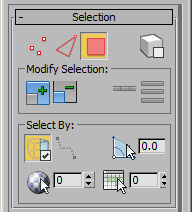
Sub-Object Mode
Methods:
<integer><Unwrap_UVW>.getTVSubObjectMode() Returns the sub-object mode index.
0 - None
1 - Vertex
2 - Edge
3 - Face
Exposed using unwrap2 interface in 3ds Max 5 and higher.
<void><Unwrap_UVW>.setTVSubObjectMode <integer>mode Sets the sub-object mode:
0 - None
1 - Vertex
2 - Edge
3 - Face
Exposed using unwrap2 interface in 3ds Max 5 and higher.
<boolean><Unwrap_UVW>.getGeomSelectElementMode() Returns the state of the Select By Element checkbox in the modifier’s UI.
The Unwrap UVW modifier must be the current modifier in the Modify panel and the Modify panel must be active.
Exposed using unwrap2 interface in 3ds Max 5 and higher.
<void><Unwrap_UVW>.setGeomSelectElementMode <boolean>mode Sets the state of the Select By Element checkbox in the modifier’s UI.
The Unwrap UVW modifier must be the current modifier in the Modify panel and the Modify panel must be active.
Exposed using unwrap2 interface in 3ds Max 5 and higher.
<void><Unwrap_UVW>.selectElement() Select the Element using the current selection.
The Unwrap UVW modifier must be the current modifier in the Modify panel and the Modify panel must be active.
Exposed using unwrap2 interface in 3ds Max 5 and higher.
<bitArray><Unwrap_UVW>.getSelectedGeomVerts() Returns a bitarray with bits set for the selected geometry vertices.
Exposed using unwrap5 interface in 3ds Max 8 and higher.
<void><Unwrap_UVW>.setSelectedGeomVerts <bitArray>selection Selects the geometry vertices using the bitarray argument.
Exposed using unwrap5 interface in 3ds Max 8 and higher.
<bitArray><Unwrap_UVW>.getSelectedGeomEdges() Returns a bitarray with bits set for the selected geometry edges.
Exposed using unwrap5 interface in 3ds Max 8 and higher.
<void><Unwrap_UVW>.setSelectedGeomEdges <bitArray>selection Selects the geometry edges using the bitarray argument.
Exposed using unwrap5 interface in 3ds Max 8 and higher.
Modify Selection
Methods:
<void><Unwrap_UVW>.expandGeomVertexSelection() Grows the Vertex Selection.
Equivalent to clicking the Grow Geom. Selection icon while in Vertex Sub-Object mode.
Exposed using unwrap5 interface in 3ds Max 8 and higher.
<void><Unwrap_UVW>.contractGeomVertexSelection() Shrinks the Vertex Selection.
Equivalent to clicking the Shrink Geom. Selection icon while in Vertex Sub-Object mode.
Exposed using unwrap5 interface in 3ds Max 8 and higher.
<void><Unwrap_UVW>.expandGeomEdgeSelection() Expands the Edge Selection.
Equivalent to clicking the Grow Geom. Selection icon while in Edge Sub-Object mode.
Exposed using unwrap5 interface in 3ds Max 8 and higher.
<void><Unwrap_UVW>.contractGeomEdgeSelection() Contracts the Edge Selection.
Equivalent to clicking the Shrink Geom. Selection icon while in Edge Sub-Object mode.
Exposed using unwrap5 interface in 3ds Max 8 and higher.
<void><Unwrap_UVW>.expandGeomFaceSelection() Expands the face selection in the viewport.
Equivalent to clicking the Grow Geom. Selection icon while in Face Sub-Object mode.
Exposed using unwrap2 interface in 3ds Max 5 and higher.
<void><Unwrap_UVW>.contractGeomFaceSelection() Contracts the Face selection.
Equivalent to clicking the Shrink Geom. Selection icon while in Face Sub-Object mode.
Exposed using unwrap2 interface in 3ds Max 5 and higher.
<void><Unwrap_UVW>.geomEdgeLoopSelection() Performs Edge Loop Selection.
Equivalent to clicking the Select Edge Loop icon.
Exposed using unwrap5 interface in 3ds Max 8 and higher.
<void><Unwrap_UVW>.geomEdgeRingSelection() Performs Edge Ring Selection.
Equivalent to clicking the Select Edge Ring icon.
Exposed using unwrap5 interface in 3ds Max 8 and higher.
Select By
Ignore Backfacing Subobject
Methods:
<boolean><Unwrap_UVW>.getIgnoreBackFaceCull() Returns the state of the Ignore Backfacing checkbox in the modifier’s UI.
The Unwrap UVW modifier must be the current modifier in the Modify panel and the Modify panel must be active.
Exposed using unwrap2 interface in 3ds Max 5 and higher.
<void><Unwrap_UVW>.setIgnoreBackFaceCull <boolean>ignoreBackFaceCull Sets the state of the Ignore Backfacing checkbox in the modifier’s UI.
The Unwrap UVW modifier must be the current modifier in the Modify panel and the Modify panel must be active.
Exposed using unwrap2 interface in 3ds Max 5 and higher.
Planar Threshold
Methods:
<boolean><Unwrap_UVW>.getGeomPlanarThresholdMode() Returns true if the Planar Angle mode is checked, false otherwise. Corresponds to the checkbox in front of the Planar Angle value in the modifier’s UI.
Exposed using unwrap2 interface in 3ds Max 5 and higher.
<void><Unwrap_UVW>.setGeomPlanarThresholdMode <boolean>mode Sets the Planar Angle mode state. Corresponds to the checkbox in front of the Planar Angle value in the modifier’s UI.
Exposed using unwrap2 interface in 3ds Max 5 and higher.
<float><Unwrap_UVW>.getGeomPlanarThreshold() Returns the Planar Angle value.
Exposed using unwrap2 interface in 3ds Max 5 and higher.
<void><Unwrap_UVW>.setGeomPlanarThreshold <float>angle Sets the Planar Angle value.
Exposed using unwrap2 interface in 3ds Max 5 and higher.
Select By Material ID
Methods:
<void><Unwrap_UVW>.selectByMatID <integer>matID Selects the faces with the specified Material ID. Corresponds to the Select MatID button in the modifier’s UI.
Exposed using unwrap2 interface in 3ds Max 5 and higher.
<integer><Unwrap_UVW>.getSelectMatID() Returns the value in the Select MatID (Material ID) spinner in the Unwrap_UVW modifier's User Interface.
The Unwrap UVW modifier must be the current modifier in the Modify panel and the Modify panel must be active.
Exposed using unwrap6 interface in 3ds Max 2008 and higher.
<void><Unwrap_UVW>.setSelectMatID <integer>matID Sets the value in the Select MatID (Material ID) spinner in the Unwrap_UVW modifier's User Interface.
The Unwrap UVW modifier must be the current modifier in the Modify panel and the Modify panel must be active.
Exposed using unwrap6 interface in 3ds Max 2008 and higher.
Select By Smoothing Group
Methods:
<void><Unwrap_UVW>.selectBySG <integer>sg Selects the faces with the specified Smoothing Group. Corresponds to the Select SG button in the modifier’s UI.
Exposed using unwrap2 interface in 3ds Max 5 and higher.
<integer><Unwrap_UVW>.getSG() Returns the value in the Select SG (Smoothing Group) spinner in the Unwrap_UVW modifier's User Interface.
The Unwrap UVW modifier must be the current modifier in the Modify panel and the Modify panel must be active.
Exposed using unwrap6 interface in 3ds Max 2008 and higher.
<void><Unwrap_UVW>.setSG <integer>sgID Sets the value in the Select SG (Smoothing Group) spinner in the Unwrap_UVW modifier's User Interface.
The Unwrap UVW modifier must be the current modifier in the Modify panel and the Modify panel must be active.
Exposed using unwrap6 interface in 3ds Max 2008 and higher.
Unwrap_UVW UI - Edit UVs

Open UV Editor Button
Methods:
<void><Unwrap_UVW>.edit() Presses the Open UV Editor button in the modifier’s UI.
Exposed using unwrap interface in 3ds Max 4 and higher.
Tweak Mode Button
Methods:
<boolean><Unwrap_UVW>.getTweakMode()Returns true if the Unwrap Editor is in Tweak Mode, false if it is not in Tweak Mode.
Exposed using unwrap6 interface in 3ds Max 2010 and higher.
<void><Unwrap_UVW>.setTweakMode <boolean>onEnables/disables the Tweak Mode.
Exposed using unwrap6 interface in 3ds Max 2010 and higher.
Quick Planar Map
Methods:
<void><Unwrap_UVW>.planarMap() Presses the Quick Planar Map button.
Creates planar mapping using the Mapping Align radio button settings.
Exposed using unwrap2 interface in 3ds Max 4 and higher.
<integer><Unwrap_UVW>.getProjectionType() Returns the state of the Mapping Align radio buttons:
1 - X
2 - Y
3 - Z
4 - Averaged Normals
Exposed using unwrap interface in 3ds Max 4 and higher.
<void><Unwrap_UVW>.setProjectionType <integer>projection Sets the Mapping Align radio buttons state:
1 - X
2 - Y
3 - Z
4 - Averaged Normals
Exposed using unwrap interface in 3ds Max 4 and higher.
Channel Rollout
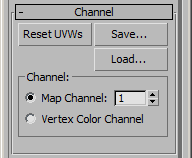
Methods:
<void><Unwrap_UVW>.reset() Presses the Reset UVWs button in the modifier’s UI.
Exposed using unwrap interface in 3ds Max 4and higher.
<void><Unwrap_UVW>.save() Presses the Save button in the modifier’s UI.
Exposed using unwrap interface in 3ds Max 4 and higher.
<void><Unwrap_UVW>.load() Presses the Load button in the modifier’s UI.
Exposed using unwrap interface in 3ds Max 4 and higher.
Channel Group Of Controls
<integer><Unwrap_UVW>.getMapChannel() Returns the mapping channel set for editing in the modifier’s UI.
0 - UVW Channel 1
1 - Vertex Colors Channel
2..99 - UVW Channels 2 .. 99
Exposed using unwrap interface in 3ds Max 4 and higher.
EXAMPLE
$.unwrap_uvw.unwrap.setMapChannel 10 --set map channel to 10 $.unwrap_uvw.unwrap.getMapChannel()--returns 10 $.unwrap_uvw.unwrap.setMapChannel 1--set map channel to 1 $.unwrap_uvw.unwrap.getMapChannel()--although set to 1, returns 0 $.unwrap_uvw.unwrap.setMapChannel 2--set map channel to 2 $.unwrap_uvw.unwrap.getMapChannel()--returns 2
<void><Unwrap_UVW>.setMapChannel <integer>mapChannel Sets the Map Channel field in the modifier’s UI.
Exposed using unwrap interface in 3ds Max 4and higher.
<boolean><Unwrap_UVW>.getVC() Returns the state of the Vertex Color Channel radio button in the rollup.
Exposed using unwrap interface in 3ds Max 4 and higher.
<void><Unwrap_UVW>.setVC <boolean>vertexColor When set to true, activates the Vertex Colors Channel radio button in the Channel Group. When set to false, enables Map Channels.
Exposed using unwrap interface in 3ds Max 4 and higher.
Peel Rollout
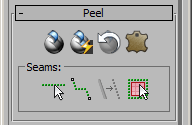
Quick Peel Icon
Methods:
<void><Unwrap_UVW>.LSCMInteractive <boolean>useExistingMappingEquivalent to pressing the Quick Peel Icon in the Peel rollout of the Unwrap_UVW Modifier.
Exposed using unwrap6 interface in 3ds Max 2012 and higher.
See also the Unwrap_UVW Modifier - Peel Mapping topic.
Peel Mode Icon
Methods:
<void><Unwrap_UVW>.LSCMSolve()Equivalent to pressing the Peel Mode icon in the Peel rollout of the Unwrap_UVW Modifier.
Exposed using unwrap6 interface in 3ds Max 2012 and higher.
See also the Unwrap_UVW Modifier - Peel Mapping topic.
Reset Peel Icon
Methods:
<void><Unwrap_UVW>.LSCMReset()Equivalent to pressing the Reset icon in the Peel rollout of the Unwrap_UVW Modifier.
Exposed using unwrap6 interface in 3ds Max 2012 and higher.
See also the Unwrap_UVW Modifier - Peel Mapping topic.
Pelt Map Icon
Methods:
<boolean><Unwrap_UVW>.getPeltMapMode() Exposed using unwrap6 interface in 3ds Max 8 and higher.
<void><Unwrap_UVW>.setPeltMapMode <boolean>mode Exposed using unwrap5 interface in 3ds Max 8 and higher.
Use <Unwrap_UVW>.mappingMode 5 instead to enter Pelt Mapping Mode.
Seams Group Of Controls
Methods:
<boolean><Unwrap_UVW>.getPeltEditSeamsMode() Returns true if in Edit Seams mode, false otherwise.
Exposed using unwrap5 interface in 3ds Max 8 and higher.
<void><Unwrap_UVW>.setPeltEditSeamsMode <boolean>mode Pass true as argument to enable the Edit Seams mode, or false to disable.
Exposed using unwrap5 interface in 3ds Max 8 and higher.
<boolean><Unwrap_UVW>.getPeltPointToPointSeamsMode() Returns true if in Point To Point Seams mode, false otherwise.
Exposed using unwrap5 interface in 3ds Max 8 and higher.
<void><Unwrap_UVW>.setPeltPointToPointSeamsMode <boolean>mode Pass true as argument to enable the Point To Point Seams mode, or false to disable.
Exposed using unwrap5 interface in 3ds Max 8 and higher.
<void><Unwrap_UVW>.peltExpandSelectionToSeams() Expands the Face Selection to the Seams.
Equivalent to clicking the Expand Face Selection To Seams icon.
Exposed using unwrap5 interface in 3ds Max 8 and higher.
<void><Unwrap_UVW>.peltEdgeSelToSeam <boolean>replace Converts the Edge Selection to Seams. If the argument is passed as true, any existing Seams will be replaced.
Exposed using unwrap5 interface in 3ds Max 8 and higher.
<void><Unwrap_UVW>.peltSeamToEdgeSel <boolean>replace Converts the Seams to Edge Selection. If the argument is passed as true, any existing edge selection will be replaced.
Exposed using unwrap5 interface in 3ds Max 8 and higher.
<bitArray><Unwrap_UVW>.getPeltSelectedSeams() Returns a bitarray of the selected seams.
Exposed using unwrap5 interface in 3ds Max 8 and higher.
<void><Unwrap_UVW>.setPeltSelectedSeams <bitArray>selection Sets the seams to the supplied bitarray argument.
Exposed using unwrap5 interface in 3ds Max 8 and higher.
Unwrap_UVW UI - Projection Rollout

Methods:
<void><Unwrap_UVW>.mappingMode <integer>mode Sets the mapping mode to the specified mode.
Possible argument values are:
0 - None
1 - Planar
2 - Cylindrical
3 - Spherical
4 - Box
5 - Pelt
6 and higher - Free
Exposed using unwrap5 interface in 3ds Max 8 and higher.
FOR EXAMPLE
--make sure the modifier is displayed in the Modify panel: max modify mode modPanel.setCurrentObject $Teapot01.Unwrap_UVW $Teapot01.Unwrap_UVW.mappingMode 5--enter Pelt Mapping Mode
Align Options group of controls
Methods:
<void><Unwrap_UVW>.mappingAlign <integer>axis Aligns the mapping gizmo to the specified axis.
Possible argument values are:
0 - Align Mapping to X
1 - Align Mapping to Y
2 - Align Mapping to Z
3 - Align Mapping to Average Normal
Exposed using unwrap5 interface in 3ds Max 8 and higher.
<void><Unwrap_UVW>.mappingAlignToView() Aligns the mapping gizmo to the view.
Corresponds to pressing the Align To View button.
Exposed using unwrap5 interface in 3ds Max 8 and higher.
<void><Unwrap_UVW>.mappingCenter() Center the mapping gizmo to the selection. Corresponds to pressing the Center button.
Exposed using unwrap5 interface in 3ds Max 8 and higher.
<void><Unwrap_UVW>.mappingFit() Fits the mapping gizmo to the selection.
Corresponds to pressing the Fit button.
Exposed using unwrap5 interface in 3ds Max 8 and higher.
<void><Unwrap_UVW>.mappingReset() Resets the Mapping gizmo. Corresponds to pressing the Reset Mapping Gizmo button.
Exposed using unwrap5 interface in 3ds Max 8 and higher.
<matrix3><Unwrap_UVW>.getGizmoTM() Returns the transformation matrix of the mapping gizmo.
Exposed using unwrap5 interface in 3ds Max 8 and higher.
<void><Unwrap_UVW>.setGizmoTM <matrix3>tm Sets the transformation matrix of the mapping gizmo to the matrix3 argument.
Exposed using unwrap5 interface in 3ds Max 8 and higher.
Configure Rollout
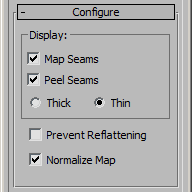
Display Settings
Methods:
<boolean><Unwrap_UVW>.getViewportOpenEdges() Returns the state of the Map Seam checkbox.
Exposed using unwrap4 interface in 3ds Max 7 and higher.
<void><Unwrap_UVW>.setViewportOpenEdges <boolean>show Sets the state of the Map Seam checkbox.
Exposed using unwrap4 interface in 3ds Max 7 and higher.
<boolean><Unwrap_UVW>.getPeltAlwaysShowSeams() Returns the state of the Peel Seam checkbox.
Exposed using unwrap5 interface in 3ds Max 8 and higher.
<void><Unwrap_UVW>.setPeltAlwaysShowSeams <boolean>show Sets the state of the Peel Seam checkbox.
Exposed using unwrap5 interface in 3ds Max 8 and higher.
<boolean><Unwrap_UVW>.getThickOpenEdges() Returns the state of the Thick/ThinSeam Display radio button.
If the result is true, the radio buttons are set to "Thick Seam Display". If false, they are set to "Thin Seam Display".
Exposed using unwrap4 interface in 3ds Max 7 and higher.
<void><Unwrap_UVW>.setThickOpenEdges <boolean>thick Sets the state of the Thick/ThinSeam Display radio buttons.
If the argument is true, the radio buttons are set to "Thick Seam Display". If false, they are set to "Thin Seam Display".
Exposed using unwrap4 interface in 3ds Max 7 and higher.
Prevent Reflattening Option
Methods:
<boolean><Unwrap_UVW>.getPreventFlattening() Returns the state of the Prevent Reflattening checkbox in the modifier’s UI.
Exposed using unwrap2 interface in 3ds Max 5 and higher.
<void><Unwrap_UVW>.setPreventFlattening <boolean>preventFlattening Sets the state of the Prevent Reflattening checkbox in the modifier’s UI.
Exposed using unwrap2 interface in 3ds Max 5 and higher.
Normalize Map Option
<boolean><Unwrap_UVW>.getNormalizeMap() Returns the state of the Normalize Map checkbox.
Exposed using unwrap5 interface in 3ds Max 8 and higher.
<void><Unwrap_UVW>.setNormalizeMap <boolean>normalize Sets the state of the Normalize Map checkbox.
Exposed using unwrap5 interface in 3ds Max 8 and higher.