Boolean2 : GeometryClass
Boolean2 - superclass: GeometryClass; super-superclass:node - classID:#(1373327151, 475622170) 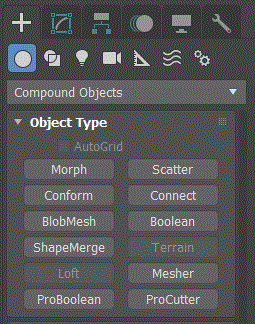
Constructor:
boolObj.createBooleanObject <operand_A> [ <operand_B> <add_method> <mat_method> ] Creates a Boolean2 object using node <operand_A> and an optional node <operand_B> .
<add_method> specifies how <operand_B> is to be used as follows:
1 - instance, operand is an instance of the original node
2 - reference, operand is a reference to original node
3 - copy, operand is a copy of original node
4 - move, original node should be deleted
<mat_method> specifies how the materials of the two operands are to be handled as follows:
1 - combines materials without changing them or the ID's
2 - matches ID's to materials, then combines materials
3 - matches materials to ID's, then combines them
4 - discards original material, uses new node's instead
5 - discards new node's material, uses original
Properties:
The following properties are available only after the boolean2 object has been created.
The values shown for the properties are those for a boolean2 object created from two spheres.
The operand transforms are in the local coordinate system of the boolean2 object.
<bool_obj>.Sphere02 SubAnim default: SubAnim:Sphere02
<bool_obj>.Operand_A_Transform SubAnim default: SubAnim:Operand_A_Transform
<bool_obj>.Sphere01 SubAnim default: SubAnim:Sphere01
<bool_obj>.Operand_B_Transform SubAnim default: SubAnim:Operand_B_TransformMethods
boolObj.setOperandB <bool_obj> <operand_B> <add_method> <mat_method> sets operand B. The values for <add_method> and <mat_method> are describe above.
boolObj.getOperandSel <bool_obj> <integer>
boolObj.setOperandSel <bool_obj> <integer> <boolean> these methods get and set whether operand_A and operand_B are selected in the Operands list. <integer> = 1 - operand_A, 2 - operand_B
boolObj.getBoolOp <bool_obj>
boolObj.setBoolOp <bool_obj> <integer> these methods get and set the boolean Operation Type. Valid values are:
1 - Union
2 - Intersection
3 - Subtraction (A-B)
4 - Subtraction (B-A)
5 - Cut
boolObj.getBoolCutType <bool_obj>
boolObj.setBoolCutType <bool_obj> <integer> these methods get and set the boolean Cut Type. The value for this property only has an effect if the Operation Type is Cut. The Cut Types are:
1 - Refine
2 - Split
3 - Remove Inside
4 - Remove Outside
boolObj.getDisplayResult <bool_obj>
boolObj.setDisplayResult <bool_obj> <boolean> these methods get and set whether Results or Operands are displayed. If true , Result is displayed. If false , Operands are displayed.
boolObj.getShowHiddenOps <bool_obj>
boolObj.setShowHiddenOps <bool_obj> <boolean> these methods get and set whether Results + Hidden Operands are displayed. If true , Results + Hidden Operands are displayed. If false , the Results or Operands as specified using boolObj.SetDisplayResult() are displayed.
boolObj.getUpdateMode <bool_obj>
boolObj.setUpdateMode <bool_obj> <integer> these methods get and set the Update mode as follows:
1 - Always
2 - When Rendering
3 - Manually
boolObj.getOptimize <bool_obj>
boolObj.setOptimize <bool_obj> <boolean> these methods get and set whether vertices are to be welded on the boolean result