Terrain : GeometryClass
Terrain - superclass: GeometryClass; super-superclass:node - classID: #(914240495, 130049804) 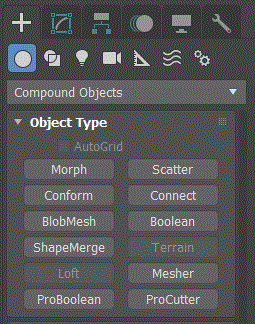
Constructor:
Terrain ... Properties:
<Terrain>.Form Integer default: 1 Set the terrain form:
0 - Graded Surface (Creates a graded surface of the mesh over the contours.)
1 - Graded Solid (Creates a graded surface with skirts around the sides and a bottom surface. This represents a solid that is visible from every direction.)
2 - Layered Solid (Creates a "wedding cake" or laminated solid similar to cardboard architectural models.)
<Terrain>.stitchBorder Boolean default: false Turn on/off stitch border.
<Terrain>.retriangulate Boolean default: false Turn on/off retriangulate.
<Terrain>.display Integer default: 0 Select the type of display for the terrain object:
0 - Terrain (Displays only the triangulated mesh over the contour line data.)
1 - Contours (Displays only the contour line data of the terrain object.)
2 - Both (Displays both the triangulated mesh and the contour line data of the terrain object.)
<Terrain>.update Integer default: 0 Set update settings for the terrain object:
0 - Always (Updates the terrain object immediately when you change an operand, including the original object of an instanced or referenced operand.)
1 - WhenRendering (Updates the terrain object when you render the scene or when you force an update. With this option, viewports won't show current geometry unless you.)
2 - Manually (Updates the terrain object when you force an update.)
<Terrain>.numOps Integer default: 0 The number of contour operands. Read-only.
<Terrain>.horizSimplification Integer default: 0 Get/set the horizontal simplification value.
Possible values are:
0 - No Simplification;
1 - Use ½ of Points;
2 - Use ¼ of Points;
3 - Interpolate Points * 2;
4 - Interpolate Points * 4
<Terrain>.vertSimplification Integer default: 0 Get/set the vertical simplification value.
Possible values are:
0 - No Simplification;
Use ½ of Lines;
2 - Use ¼ of Lines
The following properties are available only after the terrain object has been created.
The values shown for the properties are those for a terrain object created from three circles.
The operand transforms are in the local coordinate system of the terrain object.
<Terrain>.Op_0__Circle01 SubAnim default: SubAnim:Op_0__Circle01
<Terrain>.Op_0_Transform SubAnim default: SubAnim:Op_0_Transform
<Terrain>.Op_1__Circle02 SubAnim default: SubAnim:Op_1__Circle02
<Terrain>.Op_1_Transform SubAnim default: SubAnim:Op_1_Transform
<Terrain>.Op_2__Circle03 SubAnim default: SubAnim:Op_2__Circle03
<Terrain>.Op_2_Transform SubAnim default: SubAnim:Op_2_TransformMethods
terrainOps.addOperand <terrain> <node> Appends a node as a contour operand to the terrain.
node is deleted after the addition.EXAMPLE
terrainOps.addOperand $terrain01 (instance $line03)
terrainOps.deleteOperand <terrain> <index_integer> Deletes the indexed operand, index_integer is 1-based.
terrainOps.getOperand <terrain> <index_integer> Returns the indexed contour operand as a 3ds Max base object (not a node), index_integer is 1-based.
terrainOps.getOperandTM <terrain> <index_integer> Returns the indexed operand's local transformation matrix as a Matrix3 value.
This transformation matrix is relative to the terrain's node transformation matrix.
terrainOps.setOperandTM <terrain> <index_integer> <matrix3> Sets the indexed operand's local transformation matrix.
This transformation matrix is relative to the terrain's node transformation matrix.
terrainOps.update <terrain> Forces a terrain update for those in manual update mode.
The above methods are defined in the Landform DLL and so will only be present if the Landform DLL has been loaded.
In installations set up with delayed plugin loading enabled, this will happen automatically if there are any existing terrain objects in the scene or a terrain object is created in the user interface or via MAXScript.