Spring : GeometryClass
Spring - superclass: GeometryClass; super-superclass:node - classID: #(2074280090, 1991647118) 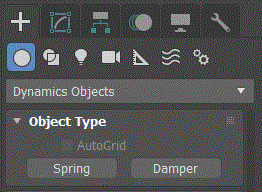
Constructor
spring... Properties
<Spring>.End_Placement_Method Integer default: 1 Set the end placement method:
0 - Reference Objects (Choose this when binding the spring to two objects.)
1 - Free Spring (Choose this when using the spring as a simple object that's not bound to other objects or used in a dynamics simulation.)
<Spring>.Free_Spring_Height Float default: 1.0 -- animatable The straight-line height or length of the spring when it is not bound. This is not the actual length of the spring's wire.
<Spring>.Diameter Float default: 1.0 -- animatable The overall diameter of the spring, as measured at the center of the wire. (The diameter of the wire itself has no effect on this setting.)
<Spring>.Number_of_Turns Float default: 1.0 -- animatable The number of full 360-degree turns in the spring.
<Spring>.Turn_Direction Integer default: 0Sets the direction of the turns in the spring:
0 - counterclockwise
1 - clockwise
<Spring>.Segmentation_Method Integer default: 0 Sets the segmentation method of the springs:
0 - Automatic Segments (Choose this option to force each turn of the spring to contains the same number of segments. Thus, if you increase the number of turns, the number of segments also increases.)
1 - Manual Segments (When this option is chosen, length of the spring contains a fixed number of segments, no matter how many turns in the spring. Thus, as you increase the number of turns, you must manually increase the number of segments to maintain a smooth curve.)
<Spring>.Segments_Per_Turn Integer default: 16 -- animatable The number of segments in each 360-degree turn of the spring.
<Spring>.Segments_Along_Turn Integer default: 16 -- animatable The total number of manual segments in the spring.
<Spring>.Smooth_Spring Integer default: 0 Set smoothing method for spring:
0 - All (All surfaces are smoothed.)
1 - None (No smoothing is applied.)
2 - Sides (Smoothing runs along the length of the wire, but not around its perimeter.)
3 - Segments (Smoothing runs around the perimeter of the wire, but not along its length.)
<Damper>.Renderable_Spring Integer default: 1 When on, the object appears in the rendering; when off, the object does not appear:
0 - Not renderable
1 - Renderable
<Spring>.Wire Integer default: 0 -- animatable Set the shape of the wire:
0 - Round
1 - Rectangular
2 - D-Section
<Spring>.Generate_Mapping_Coordinates Integer default: 0 Turn on/off generate texture coordinates
0 - Off
1 - On
<Spring>.Round_Wire_Diameter Float default: 0.2 -- animatable The diameter of the wire.
<Spring>.Round_Wire_Side_Count Integer default: 6 -- animatable The number of sides that make up the cross section of the round wire.
<Spring>.Rectangular_Wire_Width Float default: 0.2 -- animatable Determines the width of the rectangular cross section.
<Spring>.Rectangular_Wire_Depth Float default: 0.2 -- animatable Determines the depth of the rectangular cross section.
<Spring>.Rectangular_Wire_Fillet_Size Float default: 0.0 -- animatable When combined with .Rectangular_Fillet_Sides , this lets you fillet (round) the corners of the cross section.
<Spring>.Rectangular_Fillet_Sides Integer default: 0 -- animatable The number of segments in the fillet.
<Spring>.Rectangular_Wire_Rotation_Angle Float default: 0.0 -- animatable, angle Rotates the angle of the cross section along the entire length of the spring.
<Spring>.D_Section_Wire_Width Float default: 0.2 -- animatableDetermines the width of the cross section.
<Spring>.D_Section_Wire_Depth Float default: 0.2 -- animatable Determines the depth of the cross section.
<Spring>.D_Section_Round_Sides Integer default: 4 -- animatable The number of segments that make up the rounded side of the D-shape.
<Spring>.D_Section_Wire_Fillet_Size Float default: 0.0 -- animatable When combined with .D_Section_Wire_Fillet_Sides , this lets you fillet (round) the corners of the cross section.
<Spring>.D_Section_Wire_Fillet_Sides Integer default: 0 -- animatable The number of segments in the fillet.
<Spring>.D_Section_Wire_Rotation_Angle Float default: 0.0 -- animatable, angle Rotates the angle of the cross section along the entire length of the spring.
<Spring>.Dynamics_Spring_Free_Height Float default: 1.0 -- animatable Specifies the height (or length) at which the spring is "relaxed" and therefore contributes no force—either compression or extension.
<Spring>.Dynamics_K_Constant_Value Float default: 1.0 -- animatable The amount of force exerted per unit change in length with respect to the Relaxed Hgt value. This could also be described as the measure of force-per-units-change in length as compared to the Relaxed Length.
<Spring>.Dynamics_K_Constant_Units Integer default: 0 Sets the Units for the K constant:
0 - Pounds per inch
1 - Newtons per meter
<Spring>.Dynamics_Spring_Direction Integer default: 0 Lets you specify the type of force you want the spring to exert. While most springs actually provide both compression and extension force, if your simulation requires only one, you can save calculation time by using one instead of both.
0 - Compression Only (This type of spring provides only expansive force when its length is shorter than the specified Free Length.)
1 - Extension Only (Provides contractive force when its length is greater than the specified Free Length.)
2 - Both (Provides both expansive and contractive force, depending on the variation from Relaxed Hgt.)
<Spring>.Generate_Texture_Coordinates Integer default: 1 Turn on/off generate texture coordinates:
0 - Off
1 - On