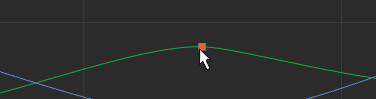Tangents are handles on each
Graph Editor key that let you adjust the angle of approach and departure of a keyframe. With them, you can smooth or sharpen the animation's movement.


Double-click a key to expose the tangents, and then select one to stretch them. The curves before and after the key change, which affects its speed and distance.
When you select a tangent handle, it is highlighted. The tangent handle's other side reacts to how you move the tangent. To split the tangent so that only one side is affected, select "Break Tangent"
 from the
Graph Editor toolbar. "Broken" tangents are show with dotted lines in the View pane.
from the
Graph Editor toolbar. "Broken" tangents are show with dotted lines in the View pane.

 from the
Graph Editor toolbar. "Broken" tangents are show with dotted lines in the View pane.
from the
Graph Editor toolbar. "Broken" tangents are show with dotted lines in the View pane.

- Locking Tangents
- You can lock a tangent so that when you move a tangent, you can only change its angle. See Lock Tangent Length in the Graph Editor tangent menu.
- When you lock the tangent length, it turns black in the Graph View.