
You can restore the Blue Pencil tool settings (such as tool color, style, and pre- and post-frame ghosts) to the default settings using the Blue Pencil Tool Settings.
- Open the
Blue Pencil Tool Settings window:
- Double-click the
Blue Pencil icon
 in the Last Used tool area of the
Tool Box, or
in the Last Used tool area of the
Tool Box, or
- When
Blue Pencil is the active tool, click the Tool settings icon in the upper right corner of Maya
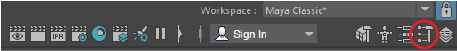
The Tool settings icon (circled)
- Double-click the
Blue Pencil icon
- Click Reset Tool in the upper right corner of the window.