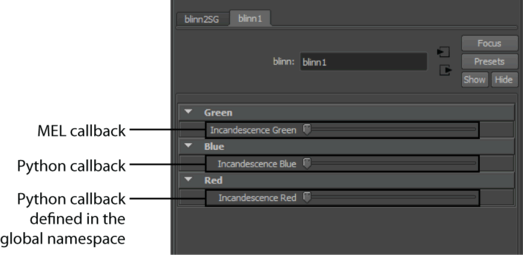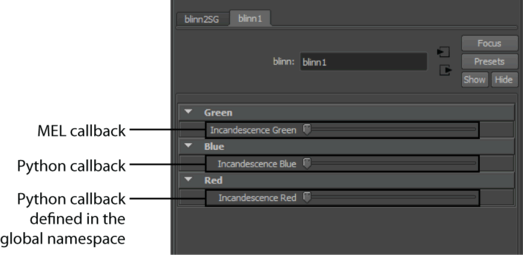You can specify the type of attribute controls that are used by views in your custom
Attribute Editor templates. When creating a custom template file, you can add the
<description language="cb"> XML tag, which uses a callback command to specify a custom attribute control.
Tip: You can use the
Attribute Editor Template Builder to create custom templates and controls. Download this Bonus Tool online at
http://area.autodesk.com/bonus_tools, or select
Help > Resources and Tools > Download Bonus Tools.
The following image shows a custom
Attribute Editor view that contains three custom attribute controls. Each attribute control is created using a different callback style.