Custom Attribute Editor templates use the same XML structure as Maya asset templates and are composed of many of the same elements. The following image highlights the main sections of an Attribute Editor template.
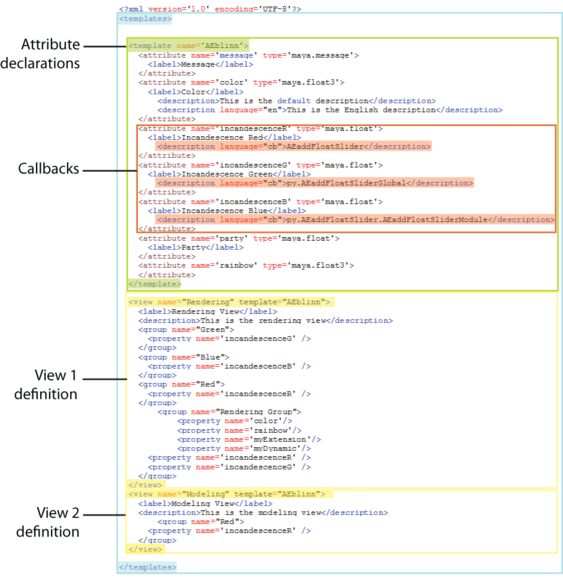
Attribute declarations
To use an attribute in a view, it must be declared in the first section of your custom Attribute Editor template. You can declare as many attributes as you want.
View definitions
You can include any number of views in your template. You can load your custom view by choosing its name from the list that appears after selecting Show > Set Current view or Show > Set Global View in the Attribute Editor.
Callbacks
Callbacks are linked to attributes and can be used to create custom attribute controls or run scripts that affect the Attribute Editor layout and your scene. See Use callbacks in Attribute Editor templates.