You can use expressions to generate values for modifier attributes, masks and regions maps. For example, you can create an expression that randomizes the cut amount of a Cut modifier or the amount of curl a Clump modifier applies to hairs.
Attributes that are controllable by expressions have these icons
 ,
,
 in the
Attribute Editor as they are also controllable by texture files and painted textures.
in the
Attribute Editor as they are also controllable by texture files and painted textures.
Note: Interactive grooming descriptions do not support all of the variables and functions listed in the
XGen expressions reference.
- In the Interactive Groom Editor, select the groom's description and display it's input and output connections in the Node Editor.
- In the Node Editor, create an expression node by pressing Tab then typing xgmSeExpr.
- Connect the
xgmSeExpr node's
Out Alpha port to the attribute you want the expression to control.
For example, for a Cut modifier connect it to the Amount attribute.
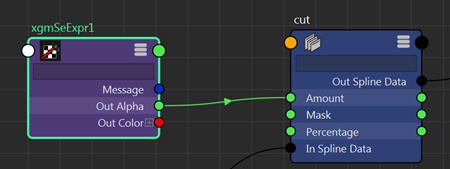
- Double click the
xgmSeExpr node, and in the node's
Attribute Editor, do one of the following:
- Type your expression beside Expression.
- Click
Open the SeExpr Editor to open the
XGen Expression Editor, which you can use to create, load, or editor and expressions.
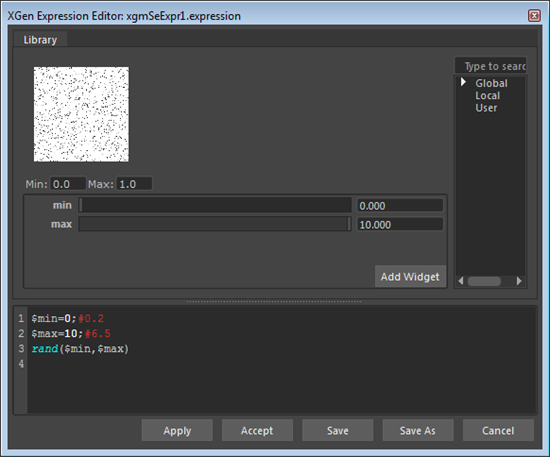
See XGen Expression Editor for more information about loading and editing expressions.