As you animate, you can specify a current character set to animate only that character set. Similar to layers, the current character set is separate from items in the selection list. This lets you select items in your scene without changing which character set is current. You can set the current character set from the Time Slider, the Character menu, or the Relationship Editor.
To view or set the current character set
- In the
Time Slider:
Select your character set from the drop-down list. When no character set is selected, No Character Set displays.
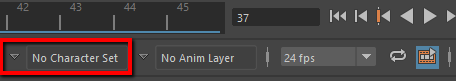 Tip: Select Character Set Editor from this menu to open the Relationship Editor in Character Editing mode.
Tip: Select Character Set Editor from this menu to open the Relationship Editor in Character Editing mode. - From the main menu bar:
Select Character > Set Current Character Set, then select the character set you want, or select Character > Select Character Set Node > charactern (the default name of a character).
Tip: You can also access the Relationship Editor by selecting Character > Set Current Character Set > Character Set Editor. - In the
Relationship Editor:
Ensure the editor is in Character Editing mode, select the character sets you want to make current, then select Edit > Make Highlighted Character Sets Current. You can also check which character sets are current by selecting Edit > Highlight Current Character Sets.
For more information about selecting and editing character sets with the Relationship Editor, see Select character sets, and Edit character sets. See also Relationship Editor.