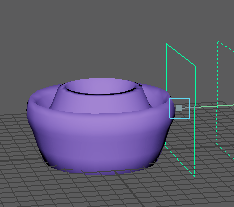You can activate a color visualization mode for deformer weighting, giving you visual feedback on the effect of the deformation. This is useful when you want to troubleshoot deformer falloffs. See Create Deformer falloffs.
To turn on weight visualization for a deformer
- Select the geometry to which the deformation has been applied, and open the Shape tab (for example pSphereShape1,) in the Attribute Editor.
- Expand the
Mesh Controls widget and select the deformer from the
Weights Visualization menu. The deformer weight appears as a color ramp. The deformer appears as uniform yellow because it is applied uniformly to the geometry. If you use deformer falloffs you will see the falloff the falloff areas in color.
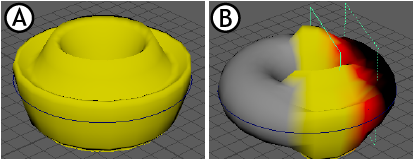
Torus with Wave deformer A. with Weights Visualization B. With Weights Visualization and a Primitive Falloff
Note: You can also toggle Weights Visualization from the Deformer Attributes widget right-click menu.