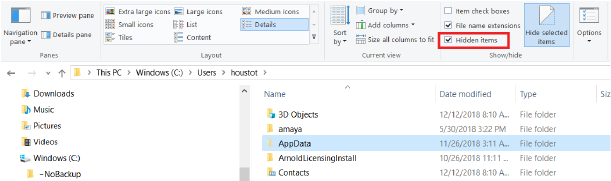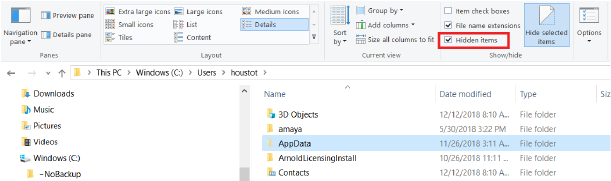Any recovery files created in the event of a Maya crash will be saved be to your system's temp directory and named <current_file_name>[Recovered-<username>.<date_and_time>].ma. For example, if your username is rsmith and the recovery file was saved on September 28, 2022 at 10:47am, the name of the recovery file will be untitle[Recovered-rsmith.2022-09-28-10.47].ma.
You can find where your recovery files are saved by querying your system for the location of its temp directory:
| Operating system | Location of temp directory |
|---|---|
| Windows | As defined by the TEMP environment variable
Use echo %TEMP% to find the exact location |
| macOS | As defined by the TMPDIR environment variable
Use echo $TMPDIR to find the exact location |
| Linux | As defined by the TMPDIR environment variable
Use echo $TMPDIR to find the exact location |
The default location for TEMP on Windows is
\Users\[username]\AppData\Local\Temp\. The
AppData directory on Windows is hidden by default. You will need to go to the
View tab on File Explorer and select
Hidden Items in the
Show/hide section to see this directory.