To use Maya with a multi-touch device, make sure that the Multi-touch Gestures preference is on in the Interface preferences. If your setup includes a supported multi-touch device and is up to date with the latest drivers, no additional configuration is required.
If your workstation includes a supported multi-touch device with the latest drivers, Maya recognizes the following inputs/actions.
Important: (Mac OS X) If you enable a trackpad as your multi-touch device, turn off
Swipe between full-screen apps and
Mission control under
Trackpad > More Gestures in your System Preferences to prevent conflicts between the Maya gestures and the default gestures defined for the trackpad.
| To: | Do this... |
|---|---|
|
Tumble |
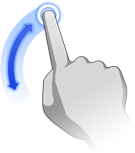 (1-finger swipe) Note: (Mac OS X) If you're using the Trackpad for multi-touch
and as a cursor, use
Shift + 2 finger swipe to tumble.
|
|
Pan/zoom |
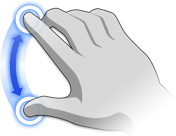 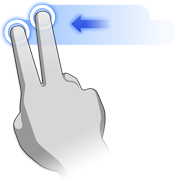 (2-finger swipe/pinch) |
|
Tilt the camera |
 (2-finger twist) |
|
Return to home position |
 (2-finger double-tap) |
Additional gestures for devices where the multi-touch surface is also a screen
| To: | Do this... |
|---|---|
|
Set the camera centre-of-interest |
(double-tap with one finger on a mesh point) |