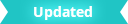
Maya uses Matrix utility nodes to add extra effects to your scene using Matrix math. See also Edit Transform Offset Parent Matrix attributes.
The following utility matrices are available in Maya:
- addMatrix
- This addMatrix node accepts a list of matrices as inputs and adds them together to generate an output which is the sum of all input matrices (m1 + m2 + m3 + m4 = matrixSumOutput).
See also addMatrix in the Maya Technical Documentation.
- aimMatrix
- Transforms an Input matrix so that the specified Primary Axis points to the specified primaryTarget. The secondary Target is used optionally to aim the secondary Axis in that general direction (up vector).
- The aimMatrix node has a Space Matrix section that lets you alter the space of the inputs and outputs with Pre Space Matrix and Post Space Matrix floats, with a Composition and Matrix tabs. See Edit Transform Offset Parent Matrix attributes for information on what the different states represent.
- aimMatrix is a hybrid aim/align operation. This node lets you set a primary axis through either an alignment or an aim operation that is independent of the secondary axis's aim or alignment operation.
The aimMatrix node has the following options
- Input axis: the axis to be aimed/aligned
-
Mode: the
aimMatrix node has 5 modes:
Mode Function Lock Axis Keeps the input axis from being changed. Aim Aims the input axis at the point defined by the Target vector in the Target matrix. Align Aligns the input axis with the vector defined by the target vector in the Target matrix. None Does not include the secondary axis in the solve. The primary axis takes the shortest quaternion slerp to its solution. Target Vector - Aim mode: the Target vector is treated like a 3D point in the Target matrix.
- Align mode: the Target vector is treated like a vector in the Target matrix. In this mode, you must specify a valid (0,0,0 is not valid).
- axisFromMatrix
- Retrieves the desired axis (X, Y or Z) 3-dimensional vector from the specified transformation matrix.
- blendMatrix
- BlendNode blends a base matrix (InputMatrix) successively with each target. The blend occurs as a stack. The previous blend results are blended with the next target and so on.
- Chain deformations together with the blendMatrix node, where the weight value lets you extrapolate and interpolate.
- blendMatrix is not a weighted average, but an ordered blend, where each successive matrix overrides the preceding matrices. For example, where a weighted blend for three matrices might use a value of 1, 1, and 1 for a 50% blend, you will need a weight of 1, .5, and .3333 (or more clearly 1/1, 1/2, 1/3) to achieve the same result with an ordered blend.
- blendMatrix has Space Matrix section where that lets you alter the space of the inputs and outputs .
- The
blendMatrix node has a
Space Matrix section that lets you alter the space of the inputs and outputs without the need for extra multiMatrix nodes. See
Edit Transform Offset Parent Matrix attributes for information on what the different states represent.
The blendMatrix node has the following options
- Use Matrix: Activates the blendMatrix node
- Use Scale/Translate/Rotate/Shear: lets you choose which component (Scale/Translate/Rotate/Shear) will use in the blend calculation.
- columnFromMatrix
- The columnFromMatrix node returns the specified column from a 4x4 matrix.
- composeMatrix
- The composeMatrix node consumes a Translate, (Quat or Rot), Scale, and Shear value to produce a 4 x 4 matrix.
- decomposeMatrix
- The decomposeMatrix node consumes a 4 x 4 transform matrix as an input and returns the transform matrix decomposition. See Transform Offset Parent Matrix, rotationFromMatrix, scaleFromMatrix, and translationFromMatrix.
- determinant
- The determinant node computes the given matrix's determinant. The determinant of a matrix is a scalar value that is the function of its entries.
- fourByFourMatrix
- This node outputs a 4 x 4 matrix based on 16 input values. You can connect this output matrix attribute to any attribute that are a "matrix" type.
The first row of the matrix is defined by in00, in01, in02, in03.
The second row of the matrix is defined by in10, in11, in12, in13.
The third row of the matrix is defined by in20, in21, in22, in23.
The fourth row of the matrix is defined by in30, in31, in32, in33.
- holdMatrix
- Use this utility to cache a matrix.
- inverseMatrix
- The inverseMatrix node computes the given invertible matrix's inverse. The inverse of a matrix is the matrix for which its multiplication produces the identity matrix.
- multiplyPointByMatrix
- The multiplyPointByMatrix node returns the product of the multiplication of a point by a matrix.
- multiplyVectorByMatrix
- The multiplyVectorByMatrix node returns the product of the multiplication of a vector by a matrix. This is the equivalent of computing the matrix multiplication of the end point of the vector minus the multiplication of the start point of the vector.
- multMatrix
- Multiplies a list of matrices together.
- parentMatrix
- The parentMatrix node takes an input matrix and blends in the effect of other parent targets. It normalizes the effect of all the targets.
It can be used to animate the parent of a transform by mixing the weighted contributions of a number of target inputs.
It lets you alter the space of the inputs and outputs with Pre Space Matrix and Post Space Matrix attributes.
The parentMatrix node has a Space Matrix section that lets you alter the space of the inputs and outputs without the need for extra multMatrix nodes, using Pre Space Matrix and Post Space Matrix attributes, with Composition and Matrix tabs. See Edit Transform Offset Parent Matrix attributes for information on what the different states represent.
The parentMatrix node has the following options per target:- Enable Target: activates the target
- Weight: the weight to be used for the target (it will be normalized with the other target weights)
- Target Matrix: the target matrix to be blended in
- Offset Matrix: the offset from the target matrix. It can be used to capture the offset of an object from the target at a hand-off point when animating from one target to another.
- passMatrix
- Multiplies a matrix by a constant without caching anything.
- pickMatrix
- Lets you choose which components from the output matrix to use in the input matrix, for example, you can choose only translation and rotation. Unused components are set to identity.
- proximityPin
-
Note: proximityPin is technically a matrix node.
- The proximityPin node returns a matrix for each point (given by attributes "coordinateU" and "coordinateV") on a geometry (given by the attribute "deformedGeometry").
- It is used to track positions on a deforming surface. It derives positions from the closest points on a surface from the input transforms. By contrast, the uvPin node derives positions from specified UV coordinates.
- Use the proximityPin node to attach objects to your geometry when you want to controls for repositioning inputs, or when clean UVs are not available.
- See Proximity Pin, Create a Proximity Pin and Proximity Pin options for more.
- rotationFromMatrix
- The rotationFromMatrix node extracts the Euler rotation from a 4x4 transformation matrix. The nodes expect the given matrix to be a well formed transformation (rotation, scaling, translation) matrix. The expected rotation order is XYZ.
- rowFromMatrix
- The rowFromMatrix node returns the specified row from a 4x4 matrix. This node can be used to extract the translation from a 4x4 transformation matrix by selecting the 4th row.
- scaleFromMatrix
- The scaleFromMatrix node extracts the X, Y, Z scale from a 4x4 transformation matrix. The nodes expect the given matrix to be a well formed transformation (rotation, scaling, translation) matrix.
- translationFromMatrix
- The translationFromMatrix node extracts the X, Y, Z translation from a 4x4 transformation matrix. The nodes expect the given matrix to be a well formed transformation (rotation, scaling, translation) matrix.
- transposeMatrix
- The transposeMatrix node transpose the given matrix. A matrix's transpose is the matrix for which the matrix components are flipped over the diagonal. The value located at (row i, column j) will now be located at position (row j, column i).
- uvPin
-
Note: uvPin is technically a matrix node.
- Use this node to drive transforms directly by their matrix output.
- Returns a matrix for each point (given by attributes "coordinateU" and "coordinateV") on a geometry (given by the attribute "deformedGeometry").
- See UV Pin and Create a uvPin.
- wtAddMatrix
- Add a weighted list of matrices together.