You can delete an expression to stop it from controlling attributes.
To delete an expression
- Navigate to
Windows > Animation Editors >
Expression Editor.
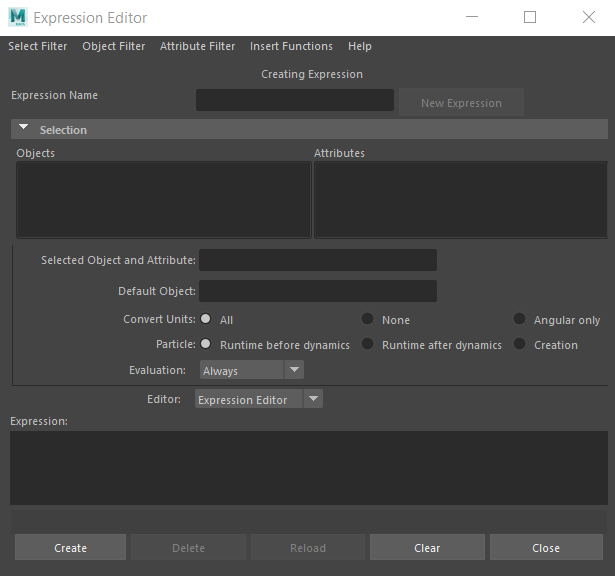
- Select it in the Expression Editor.
- Click
Delete.
Tip: You can quickly delete all non-particle expressions from a scene. From Maya’s main menu bar, select .