A useful new behaviour for working in the Display Layer Editor.
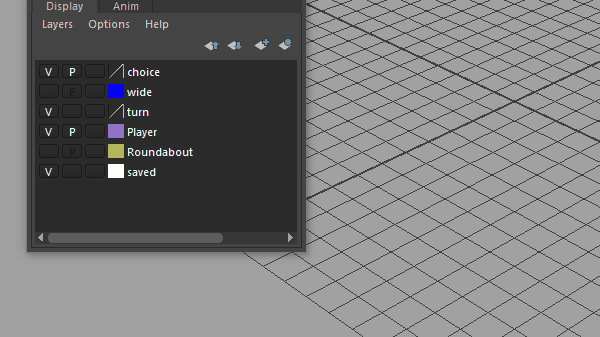
Now you can delete multiple layers in the Display Layer Editor using an option in the right-click context menu, right-click menu behavior that previously only existed for the Animation Layer Editor.
To access this option right-click any layer in the Display Layer Editor and select Delete Selected Layers from the contextual menu. This feature speeds up workflows for any artist who works with many layers at once.