You can render a scene as an image sequence.
You can render scenes as .jpg images.
To render a scene as .jpg images:
- Select File > Render from the menu bar. The Render window appears.
- Select JPG from the Output menu.
- Set a start and stop time in the Render window’s Start and Stop Time fields.
- Click Render Movie. The Image Options window appears.
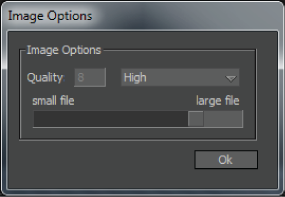
Image Options window
- Use the Render slider bar to set the final size of the rendered .jpg image(s). You can also select a preset of Low, Medium, High, or Maximum from the Quality menu.
- Click OK.
The selected segment of the scene is rendered into .jpg format and saved to the destination specified in the Render window Output File field.
Note: An image file is created for each frame specified in step 3.