You can keyframe and animate any camera setting that has a Keyframe (K) and Animate (A) button beside it.
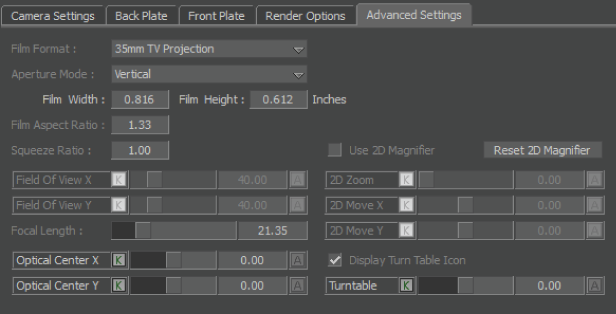
Camera Advanced Settings pane
For example, you can change the Field of View and Background Color of a camera in a scene so that over the length of the current take the look of the scene changes. See Working with keyframes.
Note: The Focal Length or Field of View settings affect each other. If you animate the Focal Length, the Field of View settings are disabled and vice versa.