In the following procedure, you save the character animation using the Save Character Animation option. This lets you import Mia's animation to another character using the Load Character Animation option.
To save the character animation:
- Go to the Character Controls window.
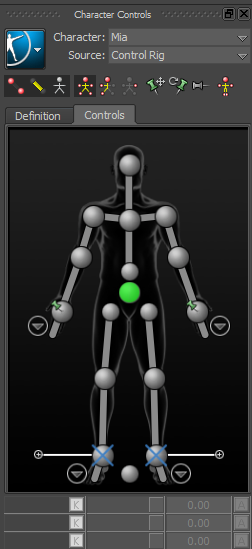
The Character Controls window includes a menu button.

- Left-click the Character Controls window menu button and choose File
 Save Character Animation... from the context menu.
Save Character Animation... from the context menu. 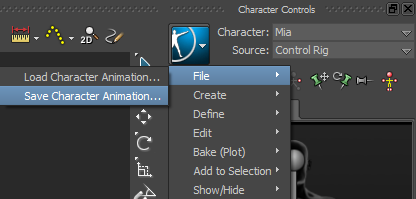
- In the Save File dialog, enter a name in the File name field, ensure *fbx (Binary) is selected in the Save as type field, navigate to where you want to save the character animation, and then click Save.
The Save Character Animation Options dialog appears.
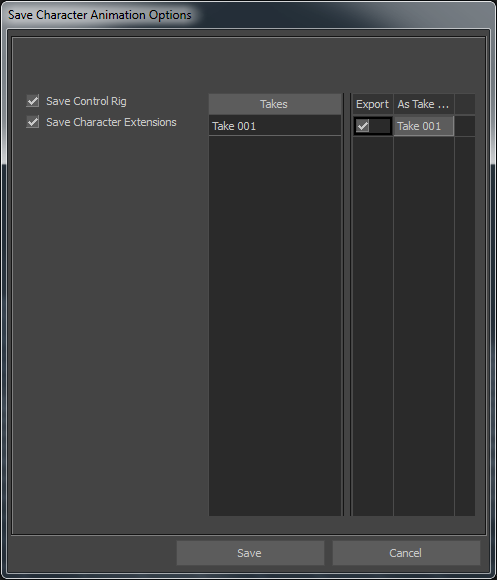
- In the Save Character Animation Options dialog, ensure the Save Control Rig option and the Save Character Extensions option are activated before you click Save.
Note: This procedure assumes you have just completed the previous procedure.
See Prepare the scene.