To create a TimeWarp curve:
- Select the model with the animation you want to timewarp.
- In the FCurves window, activate the Enable TimeWarp Display option to access the TimeWarp pane.
- In the TimeWarp pane, click Create. A curve called “T1) No Name” displays in the TimeWarp list. In the FCurves pane, a linear red TimeWarp curve displays with two keyframes, one at the beginning of the animation, and one at the end. The X and Y keyframe values are the same and respect the length of the original animation.
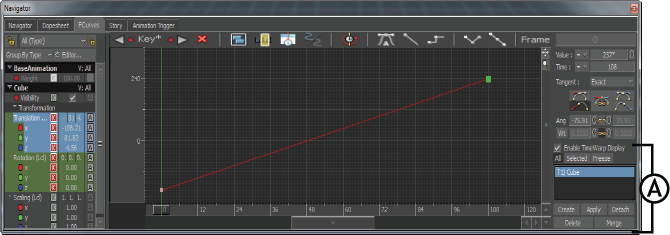
FCurves window A. TimeWarp curve B. TimeWarp list
After you have created a TimeWarp curve, you can apply it to the function curve and start editing it.
To rename a TimeWarp entry, double-click the item in the TimeWarp list, type a name, and press Enter.
Note: You can rename the TimeWarp curve, but you cannot change its reference number.